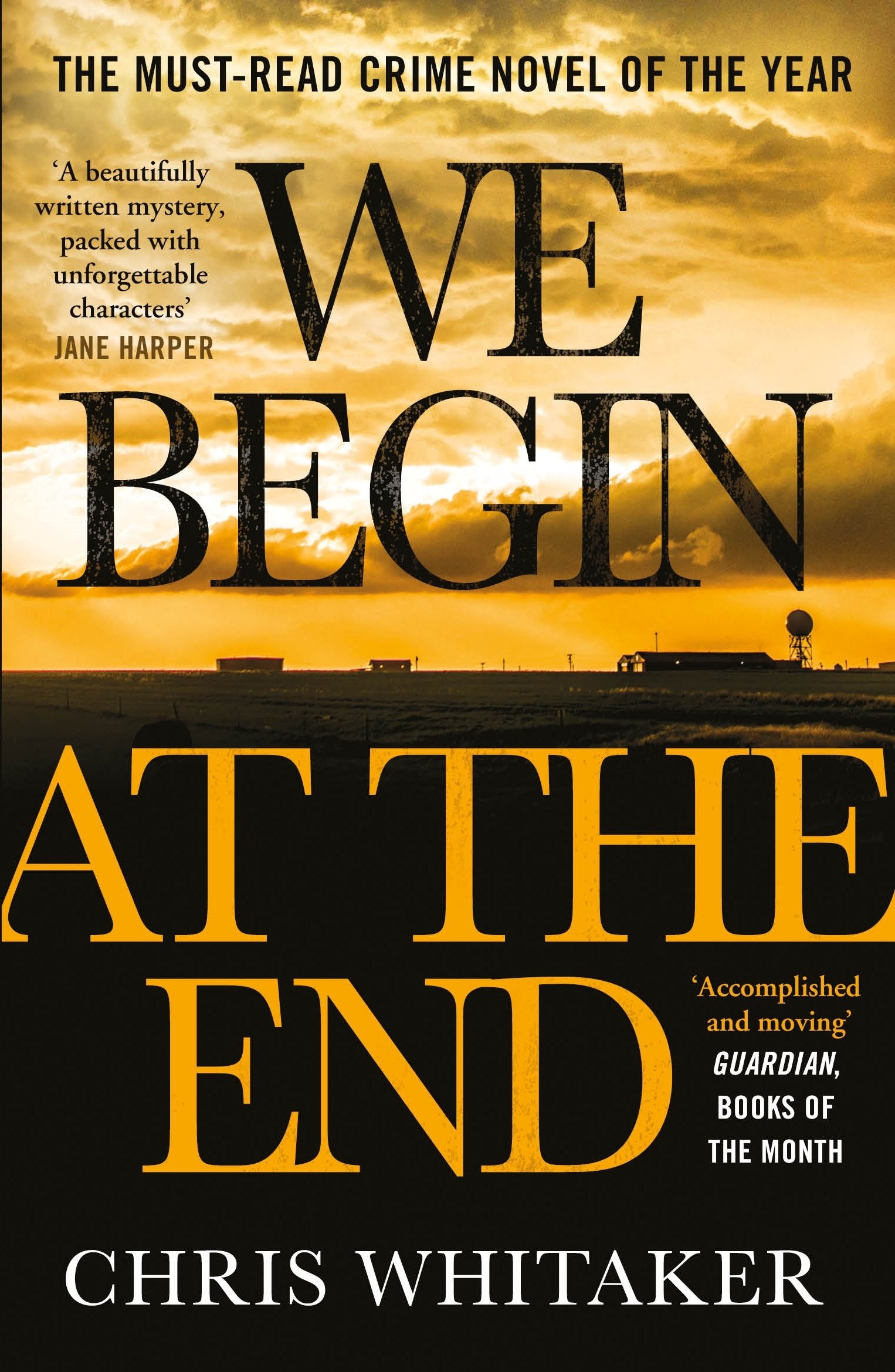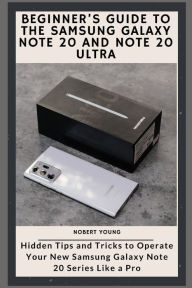Beginner's Guide to the Samsung Galaxy Note 20 and Note 20 Ultra: Hidden Tips and Tricks to Operate Your New Samsung Galaxy Note 20 Series Like a Pro
Beginner's Guide to the Samsung Galaxy Note 20 and Note 20 Ultra: Hidden Tips and Tricks to Operate Your New Samsung Galaxy Note 20 Series Like a Pro
A Comprehensive User Guide With Clear Screenshots To Guide You In Mastering the 2020 Samsung Galaxy Note 20 and Note 20 UltraCongratulations on purchasing the latest addition to the Samsung Galaxy family, the Note 20 series. Now, you need a well-illu...
Read more
A Comprehensive User Guide With Clear Screenshots To Guide You In Mastering the 2020 Samsung Galaxy Note 20 and Note 20 UltraCongratulations on purchasing the latest addition to the Samsung Galaxy family, the Note 20 series. Now, you need a well-illustrated user guide that contains all the hidden tips and tricks to help you to maximize the full potentials of your Samsung Note 20 and 20 Ultra. This user guide contains all the hidden tricks and tips that you need to know to familiarize yourself with your new device.The Galaxy Note 20 series is a powerful flagship phone that comes with several new features like the advanced cameras, smooth 120Hz display, 50X zoom, and other amazing features packed in a compact design.There is a whole lot to know about these new Samsung devices, and we have combined all these information into this easy to understand and well-illustrated user guide.Here is a preview of the topics covered in this guide:Set Up Samsung Galaxy NoteAuto Restart Your PhoneCharge Your Phone WirelesslyEnable Fast ChargingWireless PowerShareCustomize the Side KeyUse the S Pen as RemoteCapture Images with the S PenSwitch Cameras Using the S PenSwitch Camera Mode Using the S PenS Pen Proximity AlertCustomize Home and Screen GridLock Home Screen LayoutAdd Apps to Home ScreenHide AppsDownload Samsung Themes, Wallpapers and IconsChange Button Order for the Quick Settings PanelShow Brightness Bar on TopCustomize Dark ModeBlue Light FilterTake 108 Megapixels ImagesShoot with Ultra-wide CameraActivate 50X ZoomShoot Live Focus Photos/ VideosChange Video Resolution SettingsShoot a Pro VideoCustomize Pro Video Size and ResolutionShoot HDR10+ VideoSave Raw CaptureUltra-Wide Lens CorrectionShoot Hyperlapse VideosRecord and Edit 8k VideosSmart Selfie AngleRecord Quick VideoExplore the Food ModeTaking Burst ShotsCapture GIFsAdd Filter to a PhotoSmart CropGroup Similar ImagesCreate Video CollageUse Video WallpaperDual MessengerEnable Dolby Atmos for GamingAdd Sound ProfileCustomize Edge LightingEnable Edge Panel.Motion SmoothnessCustomize the Navigation BarEnable Face ID UnlockAlways On DisplayEnable Dynamic Lock ScreenAdd Contact InformationSet Up Facial Recognition/ FingerprintsShow Battery PercentageDisable Screen Transition EffectTurn Off Password VisibilityTurn On PIN WindowSplit ScreenCreate and Hide Secure FolderScreenshot with the S PenScreen RecorderLift to WakeDouble Tap to WakePalm Swipe to CaptureOne-Handed ModeDual MessengerSwipe to Call or Send MessagesSmart Pop-up ViewChange or Clear Default AppsUninstall/ Disable an AppSet Up Samsung DailySet Up and Pay with Samsung PayDisable Character PreviewsEnable Nearby ShareEnable Quick ShareEnable Music ShareCall and Text on Other DevicesCustomize Auto-fill ServiceEnable Interaction ControlGet the Good Lock app.Switch to Vivid DisplayDownload FREE with Kindle Unlimited!Read on your favorite devices such as Kindle, iPhone, iPad, Android cellular phone, tablet, laptop, or computer with Amazon's free reading Kindle App.
Less