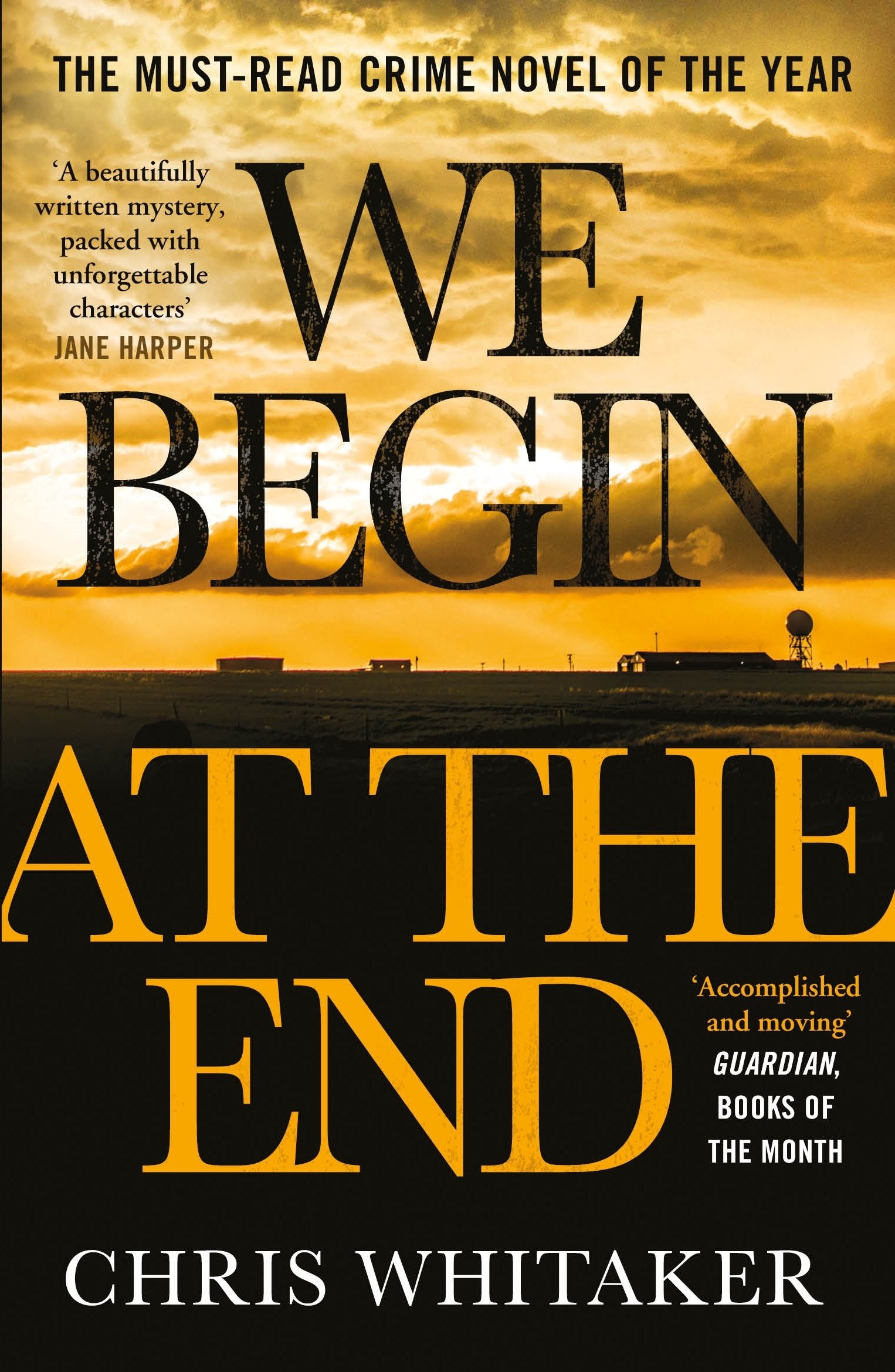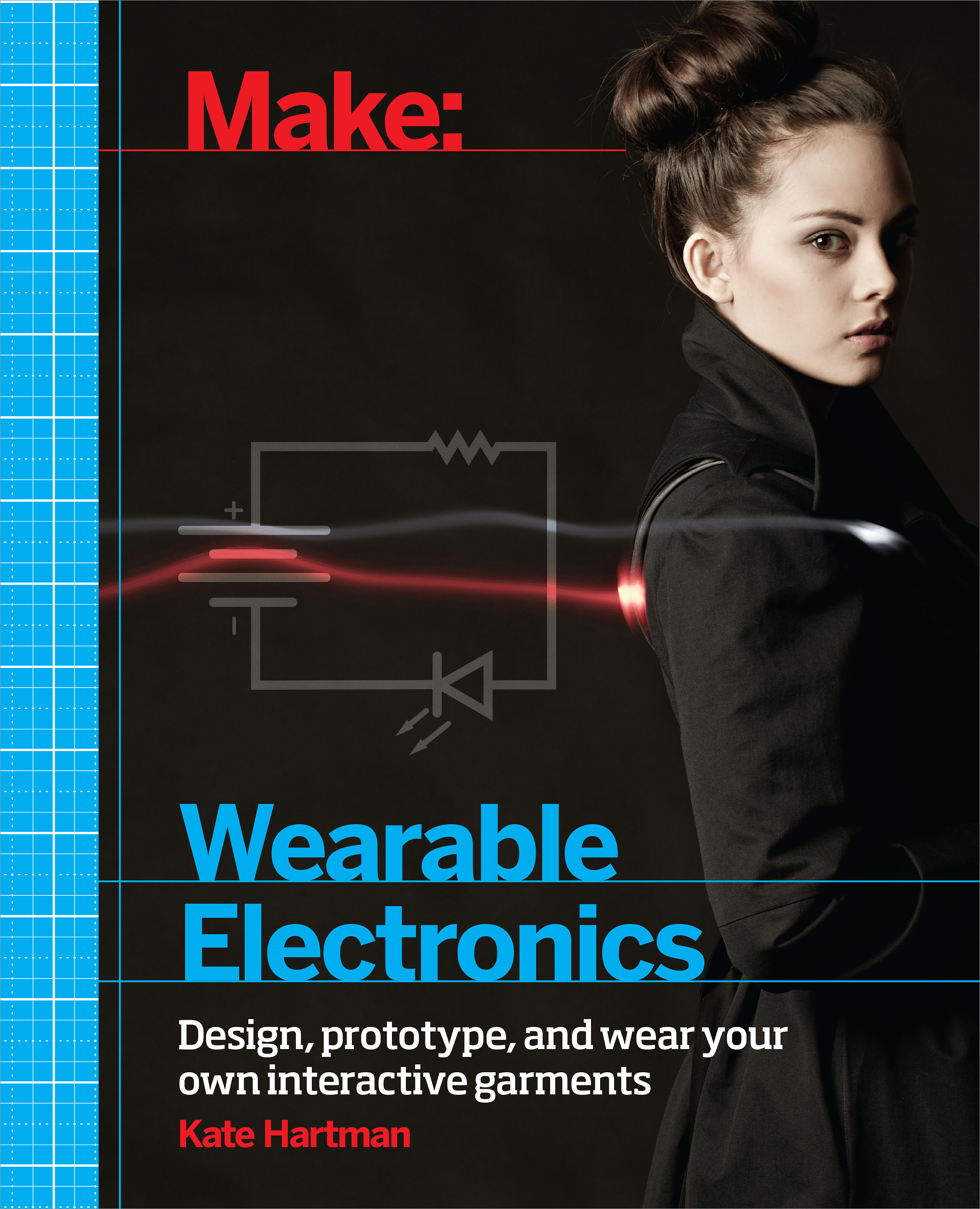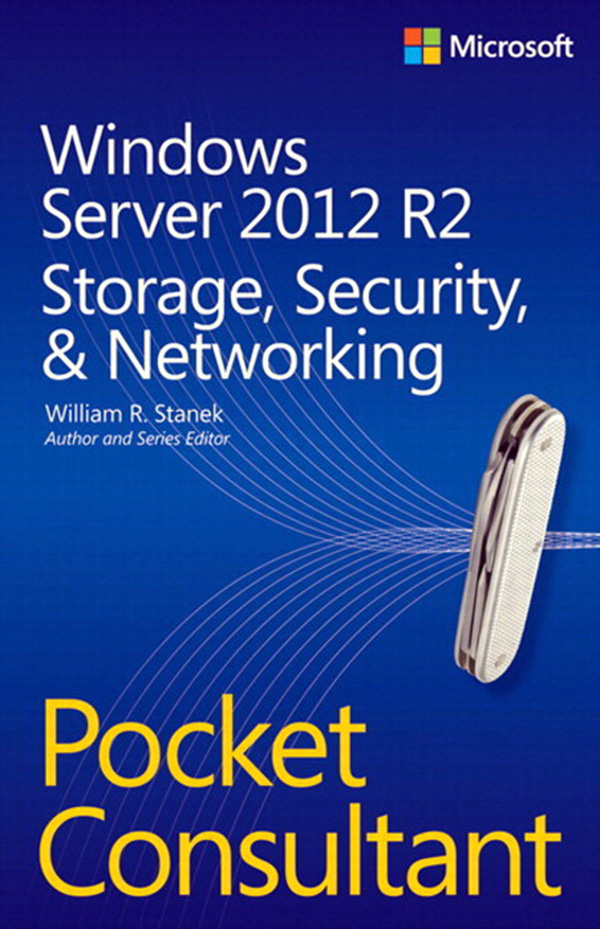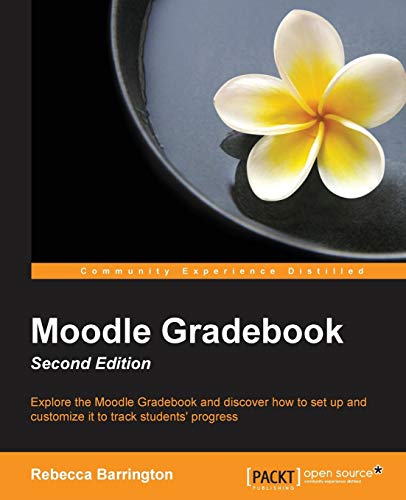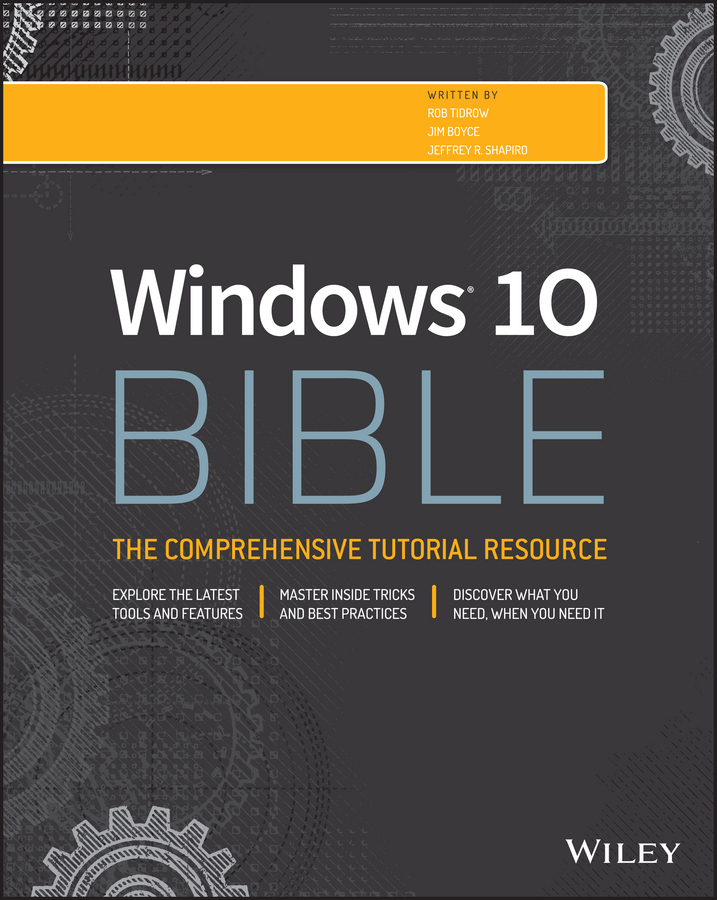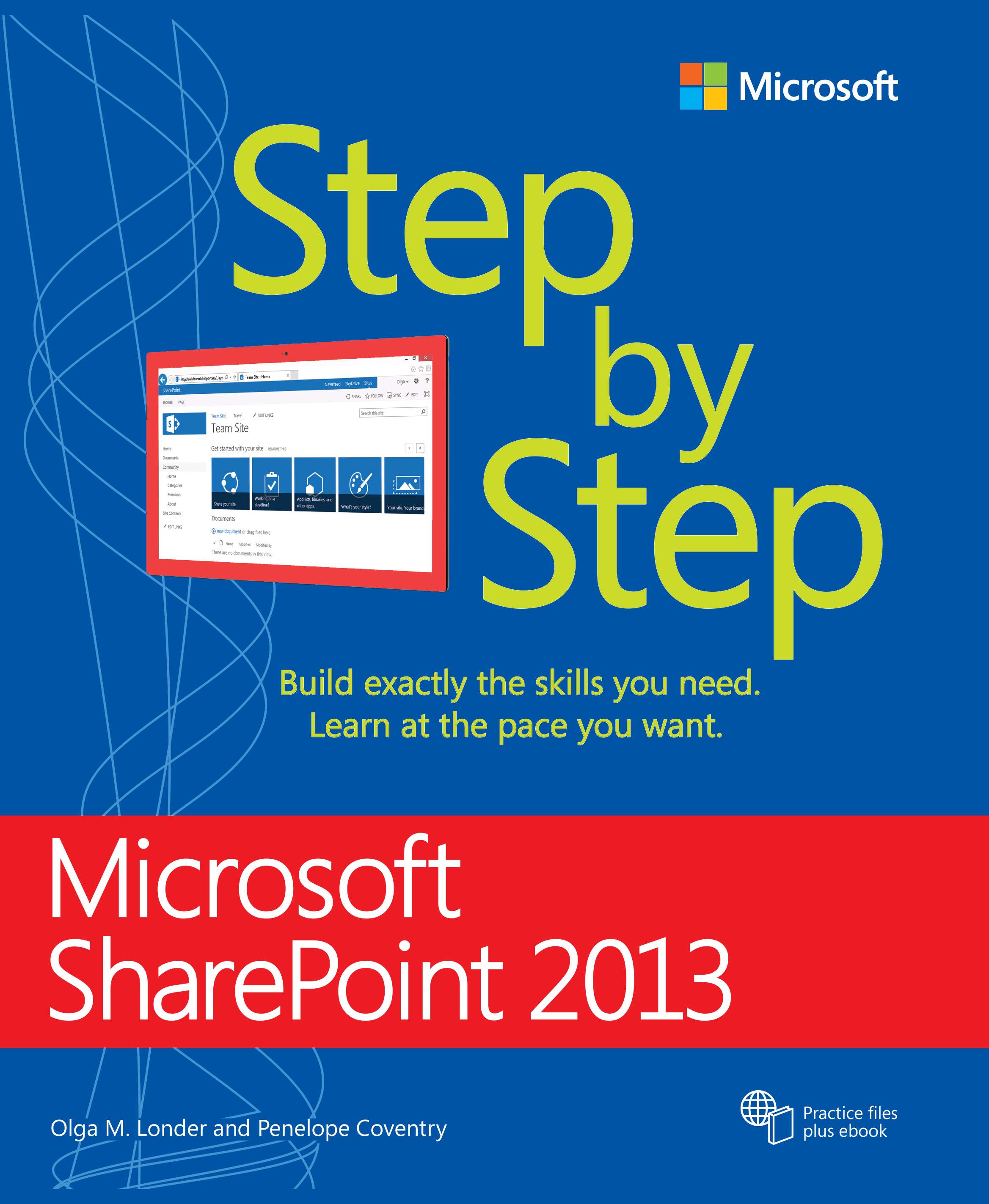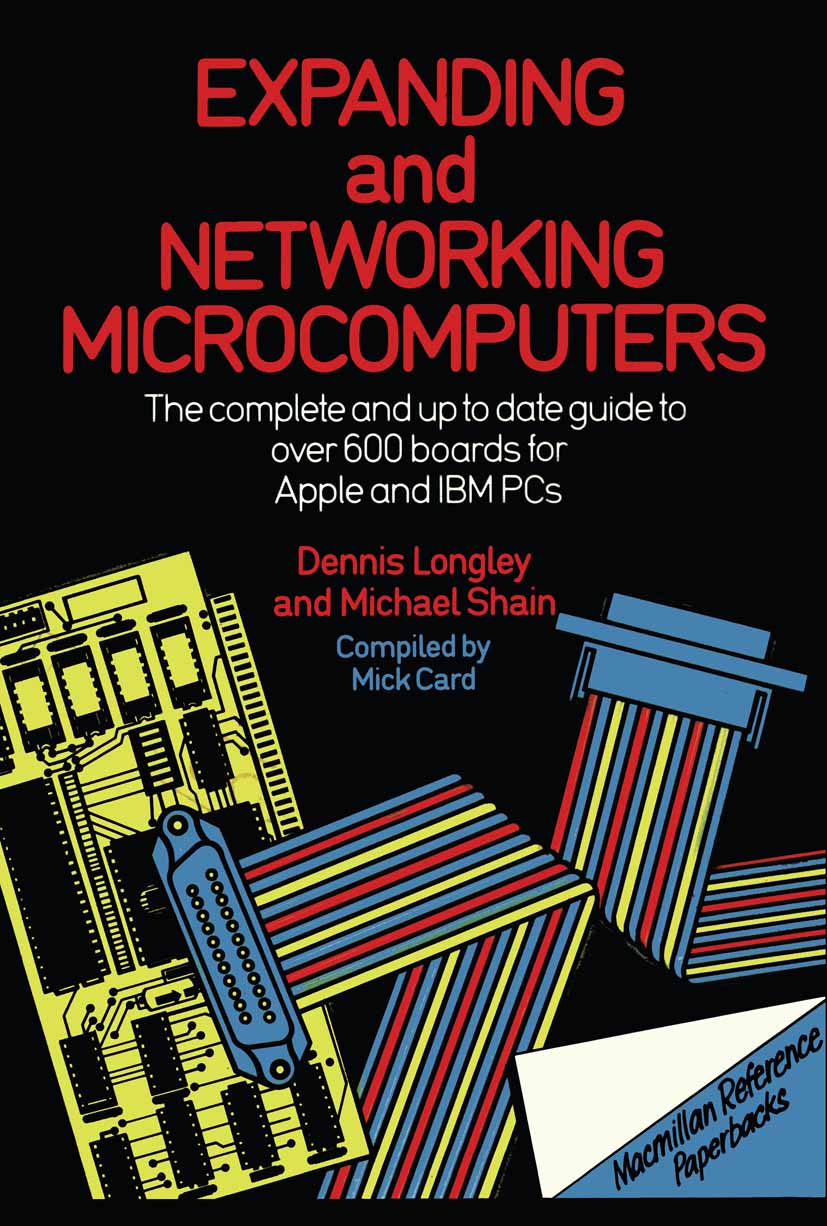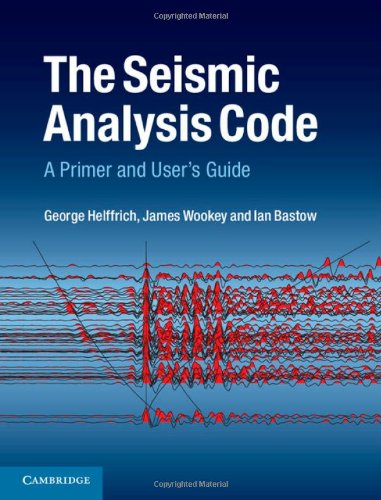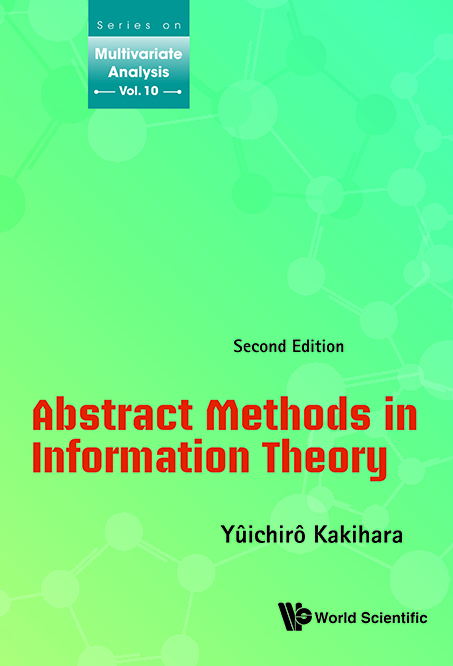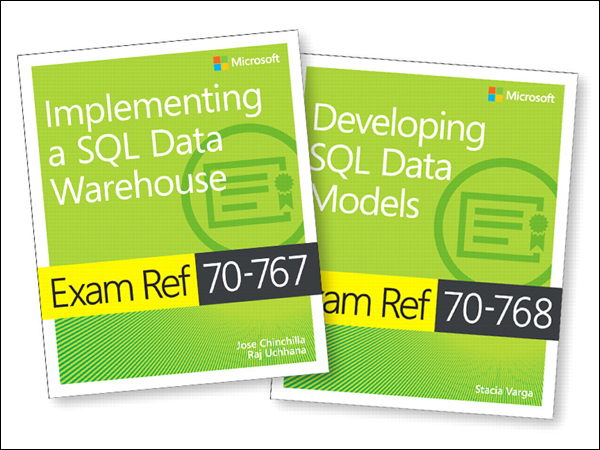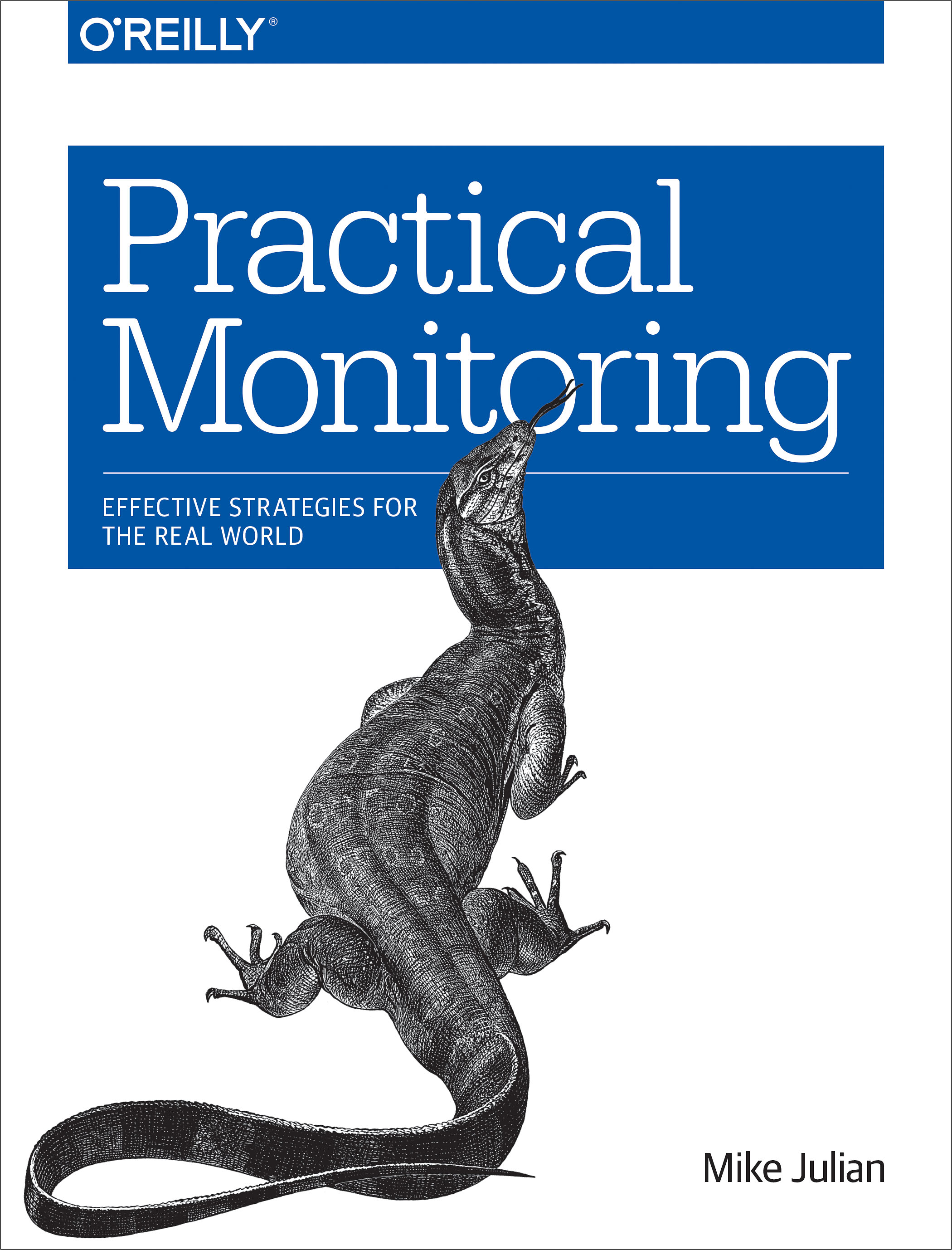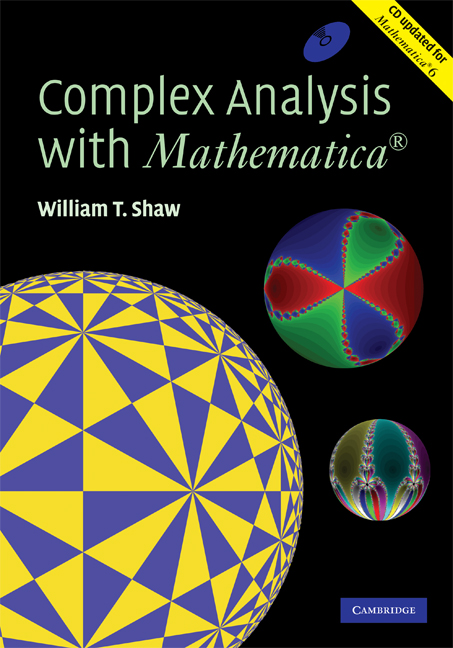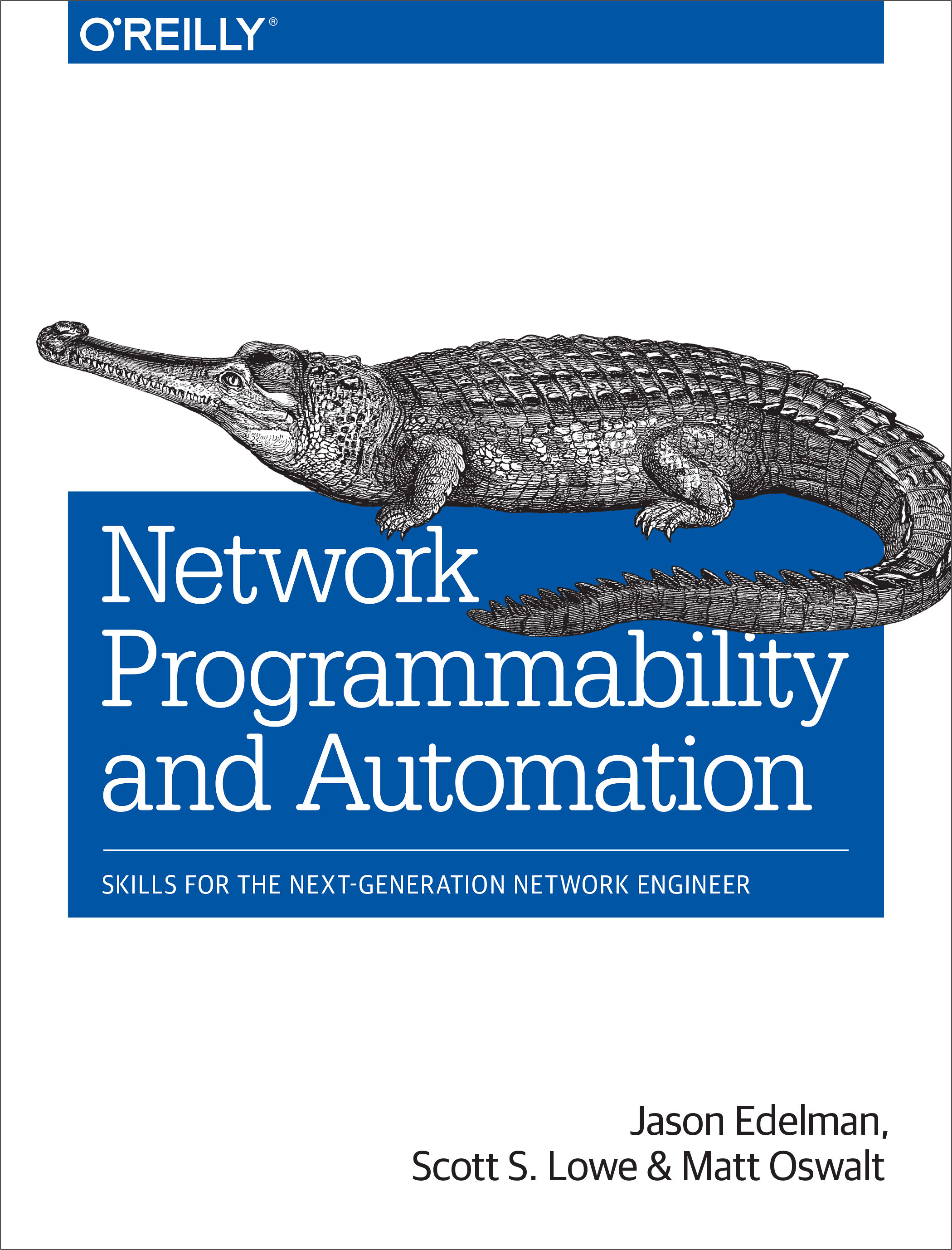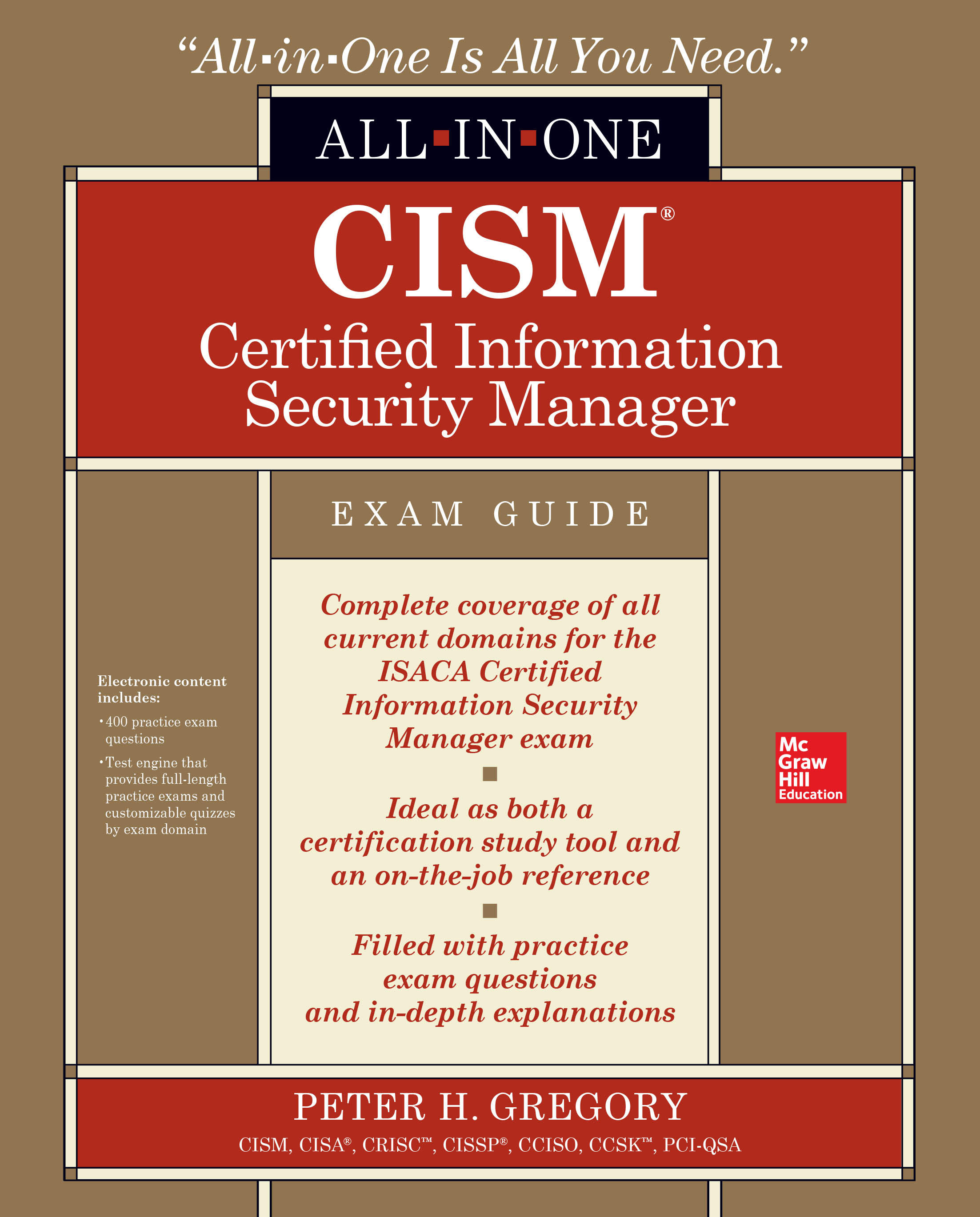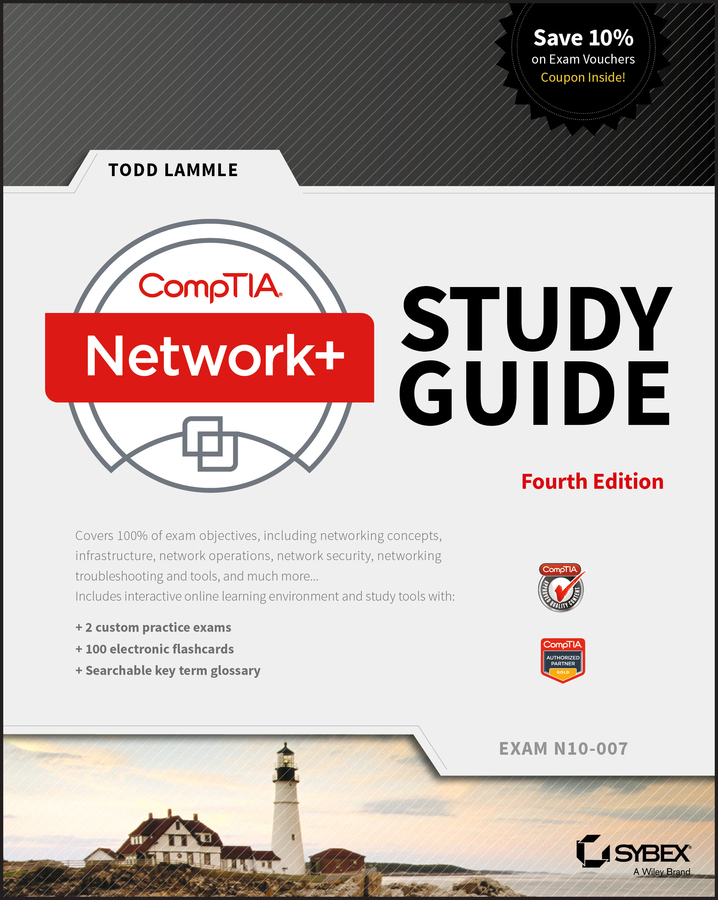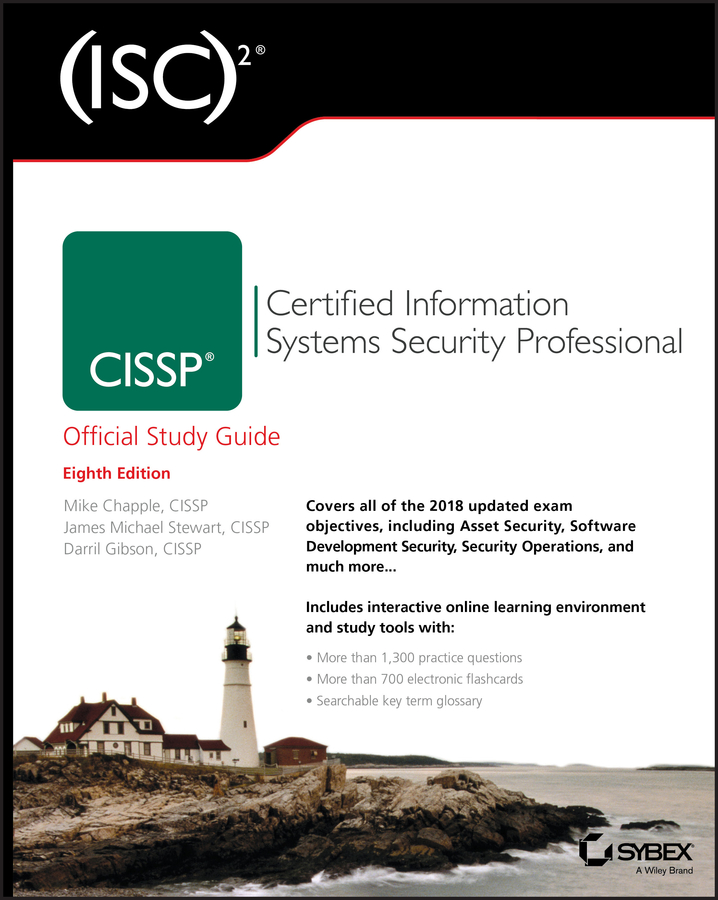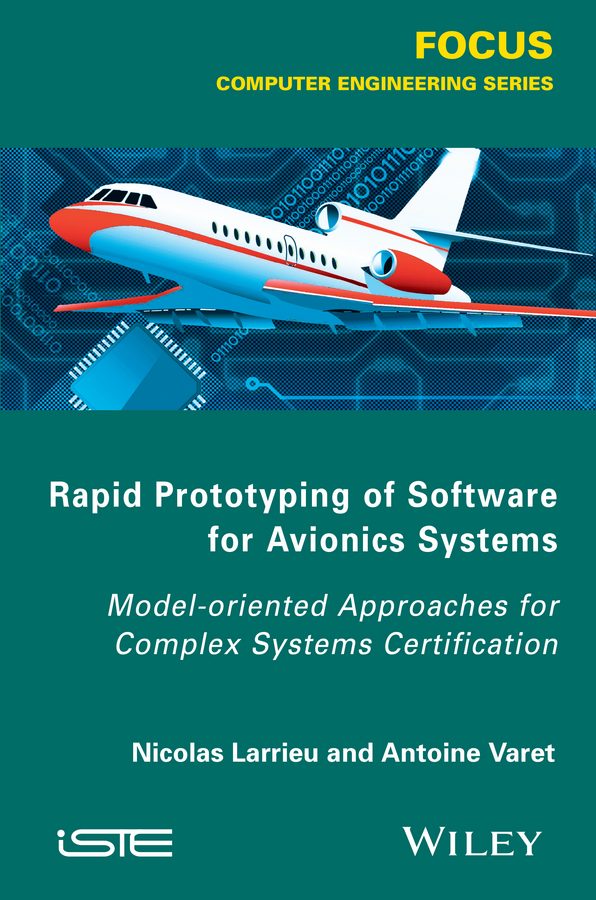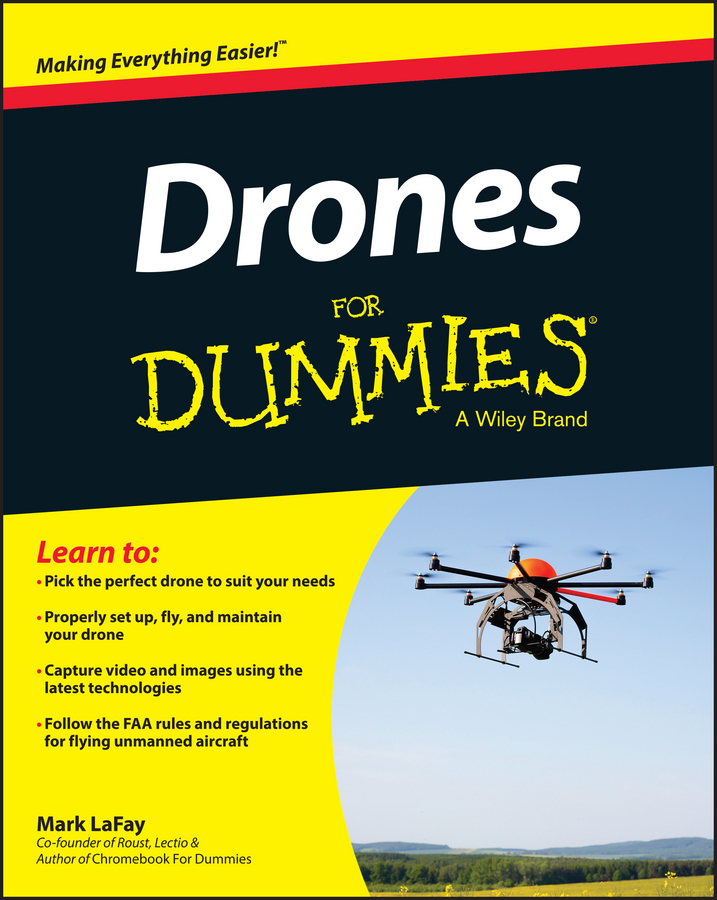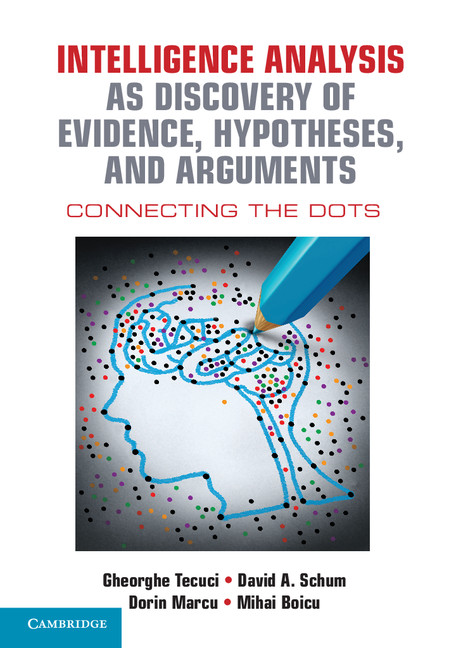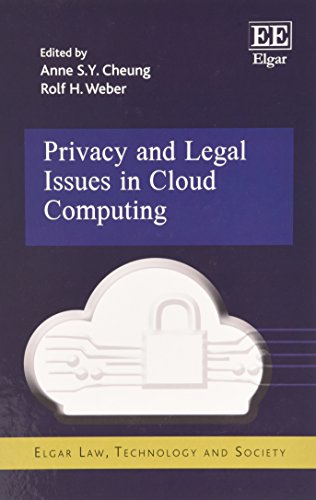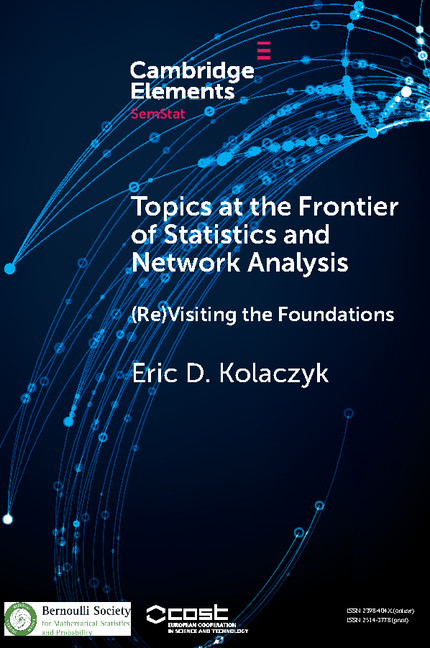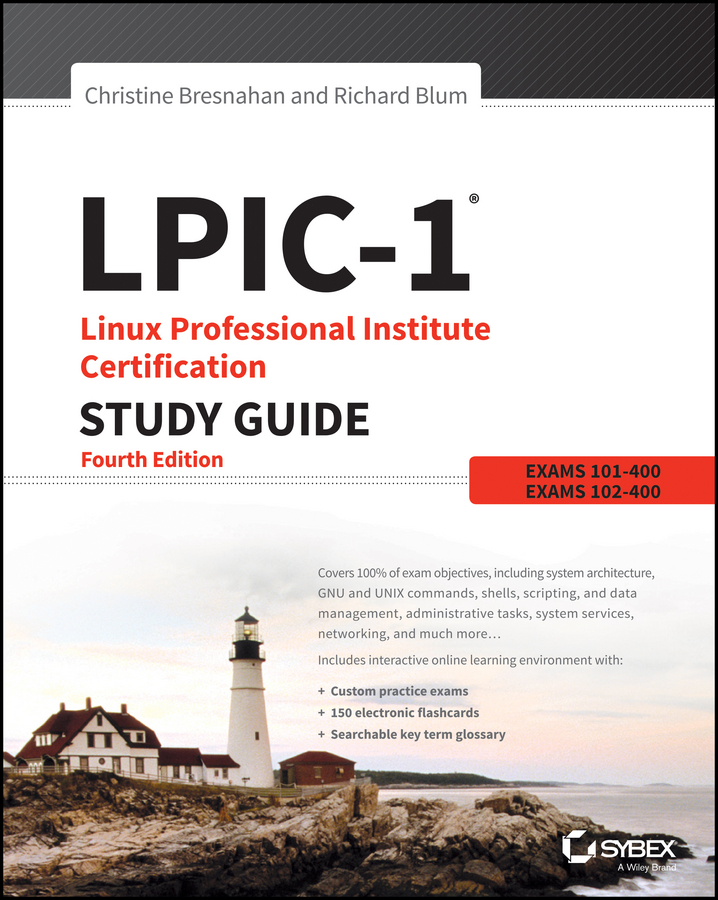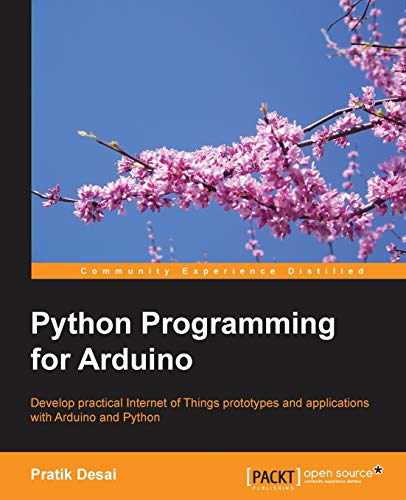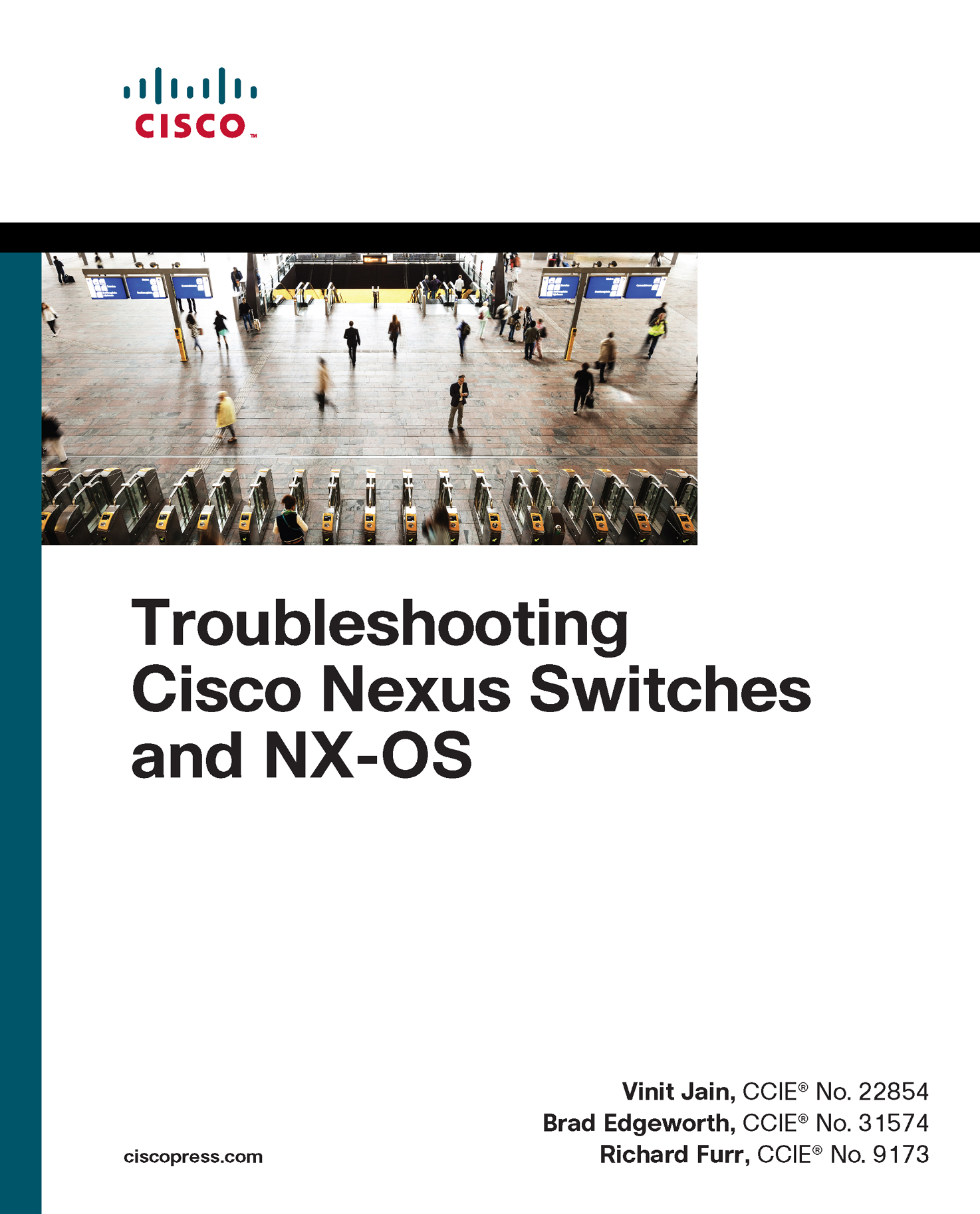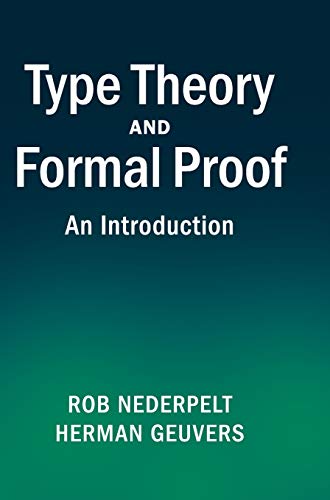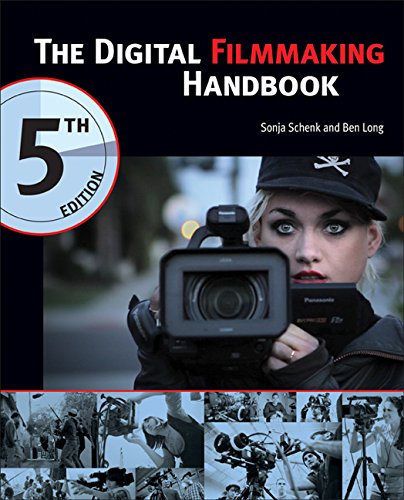Learn Microsoft PowerApps
by Matthew Weston
2020-04-20 07:12:37
Learn Microsoft PowerApps
by Matthew Weston
2020-04-20 07:12:37
A step-by-step guide that will help you create, share, and deploy applications across your organization using MS PowerApps Key Features Create apps with rich user experiences without paying for costly developers Improve productivity with business pro...
Read more
A step-by-step guide that will help you create, share, and deploy applications across your organization using MS PowerApps Key Features Create apps with rich user experiences without paying for costly developers Improve productivity with business process automation using Microsoft Power Automate Build enterprise-grade apps with MS PowerApps' built-in storage space, Common Data Service Book Description Microsoft PowerApps provides a modern approach to building business applications for mobile, tablet, and browser. Learn Microsoft PowerApps will guide you in creating powerful and productive apps that will add value to your organization by helping you transform old and inefficient processes and workflows. Starting with an introduction to PowerApps, this book will help you set up and configure your first application. You'll explore a variety of built-in templates and understand the key difference between types of applications such as canvas and model-driven apps, which are used to create apps for specific business scenarios. In addition to this, you'll learn how to generate and integrate apps directly with SharePoint, and gain an understanding of PowerApps key components such as connectors and formulas. As you advance, you'll be able to use various controls and data sources, including technologies such as GPS, and combine them to create an iterative app. Finally, the book will help you understand how PowerApps can use several Microsoft Power Automate and Azure functionalities to improve your applications. By the end of this PowerApps book, you'll be ready to confidently develop lightweight business applications with minimal code. What you will learn Design an app by simply dragging and dropping elements onto your canvas Understand how to store images within PowerApps Explore the use of GPS and how you can use GPS data in PowerApps Get to grips with using barcodes and QR codes in your apps Share your applications with the help of Microsoft Teams and SharePoint Use connectors to share data between your app and Microsoft's app ecosystem Who this book is for This book is ideal for business analysts, IT professionals, and both developers and non-developers alike. If you want to meet business needs by creating high productivity apps, this book is for you. Don't worry if you have no experience or knowledge of PowerApps, this book simplifies PowerApps for beginners.
Less