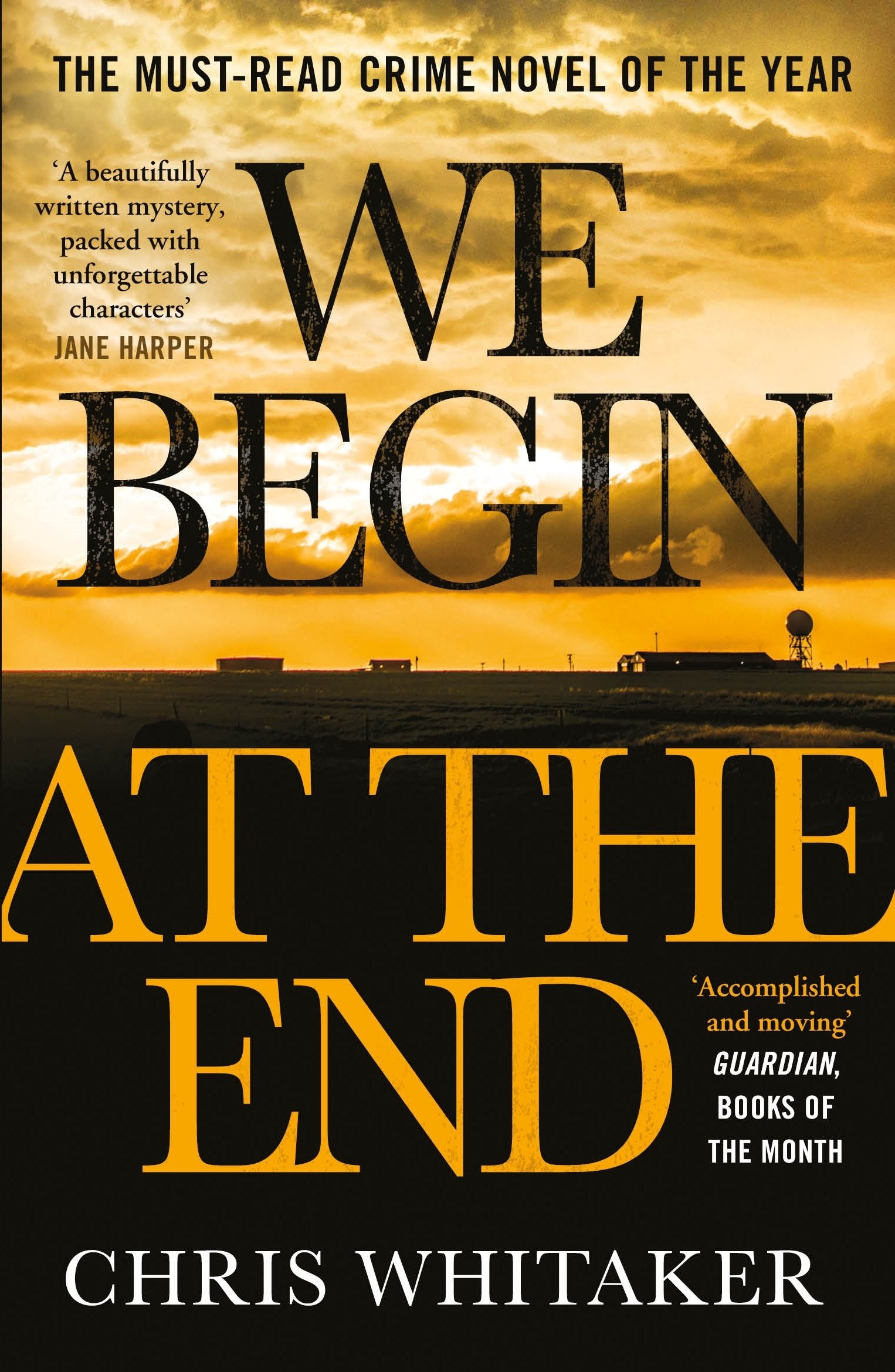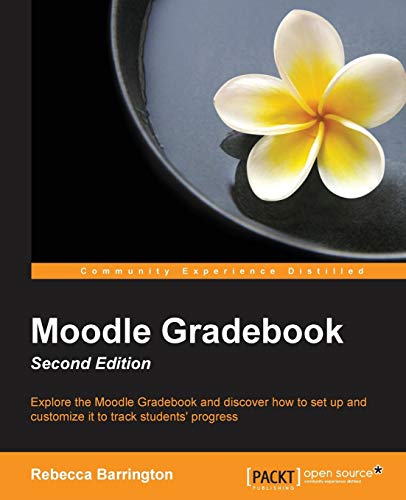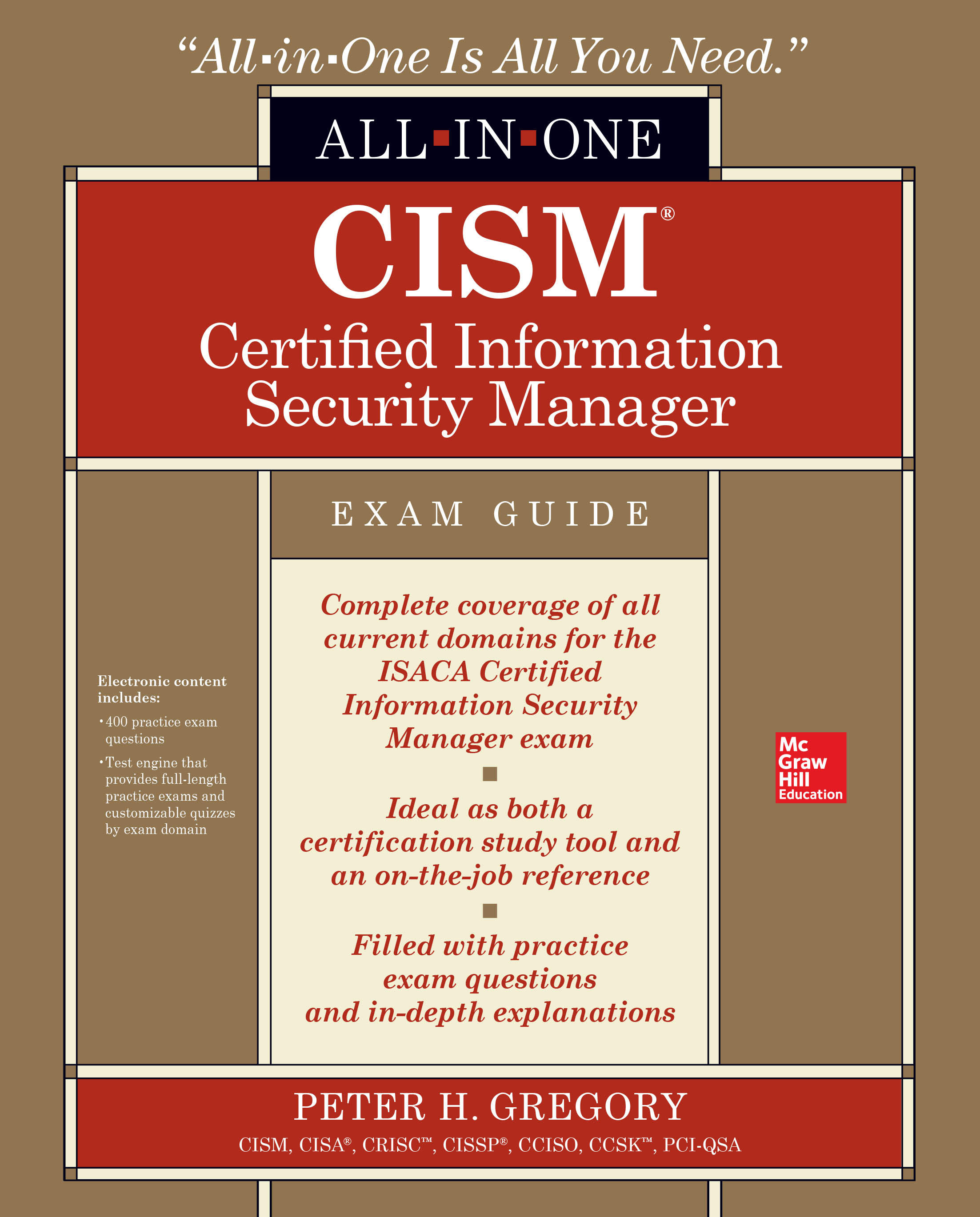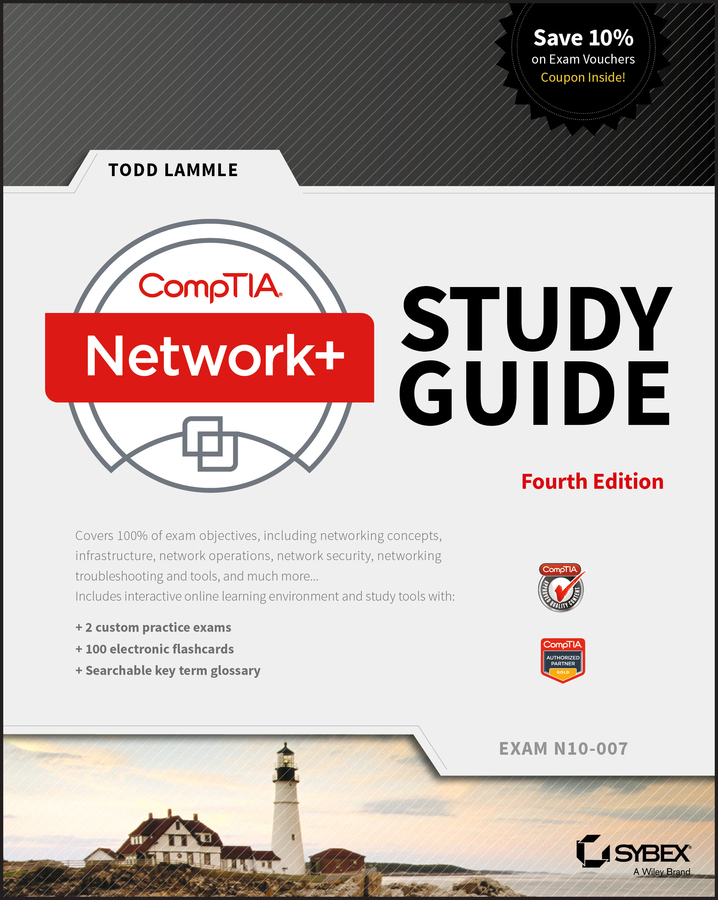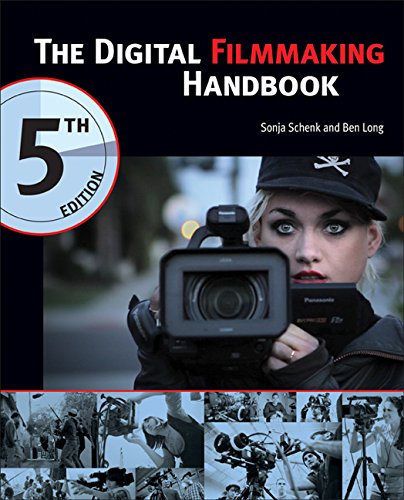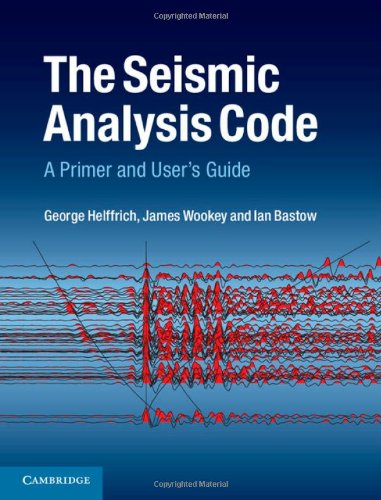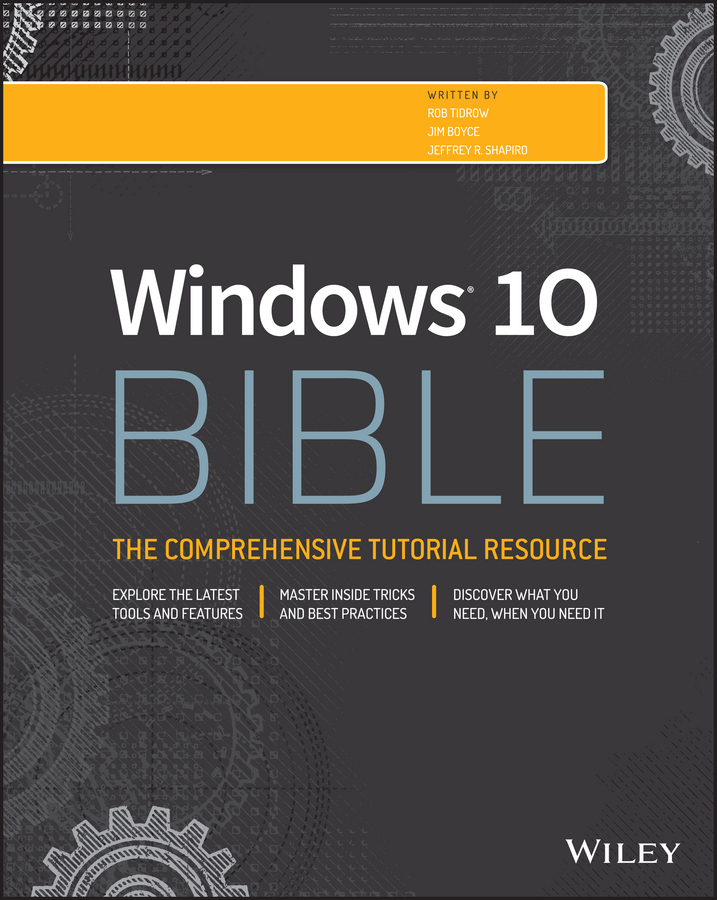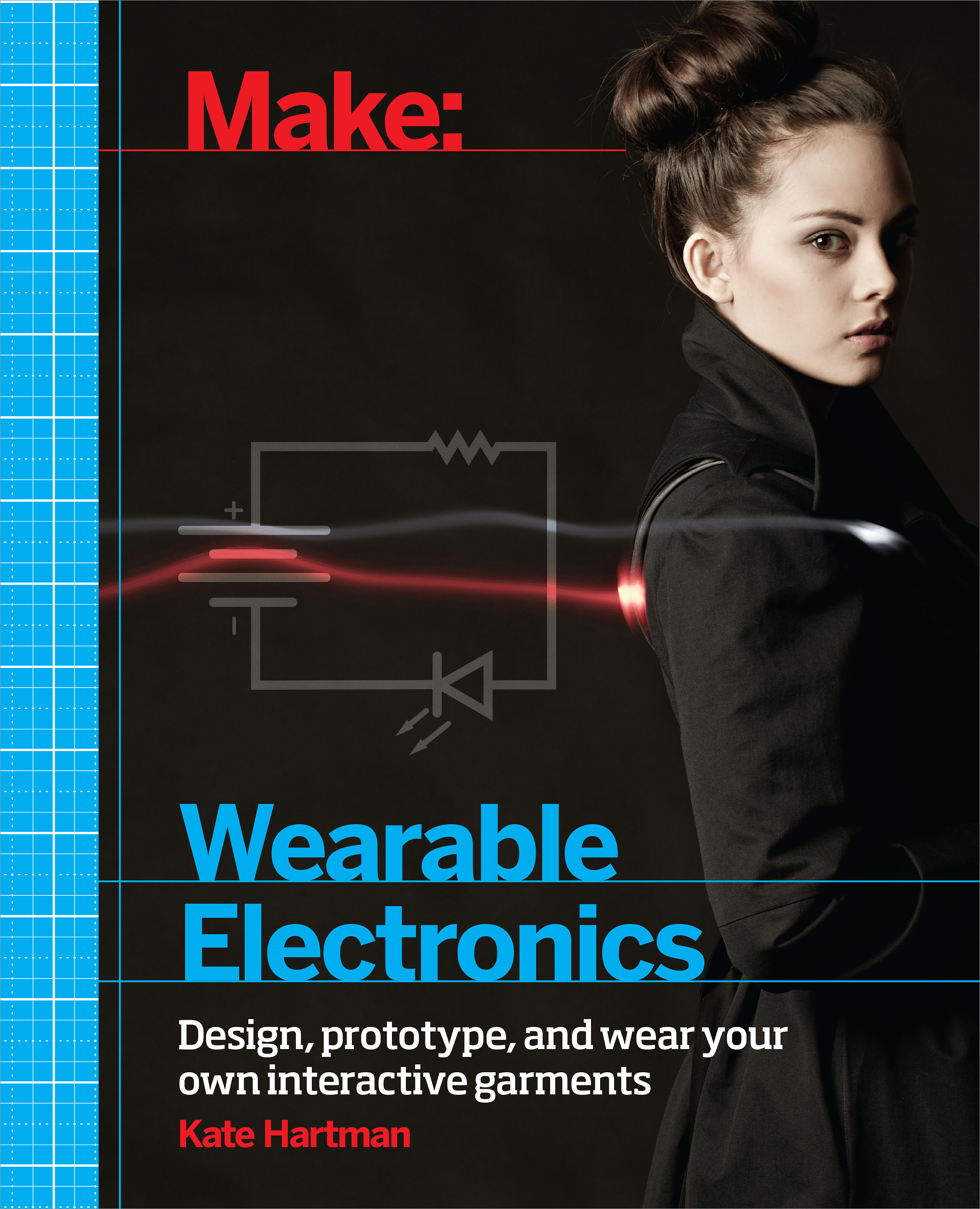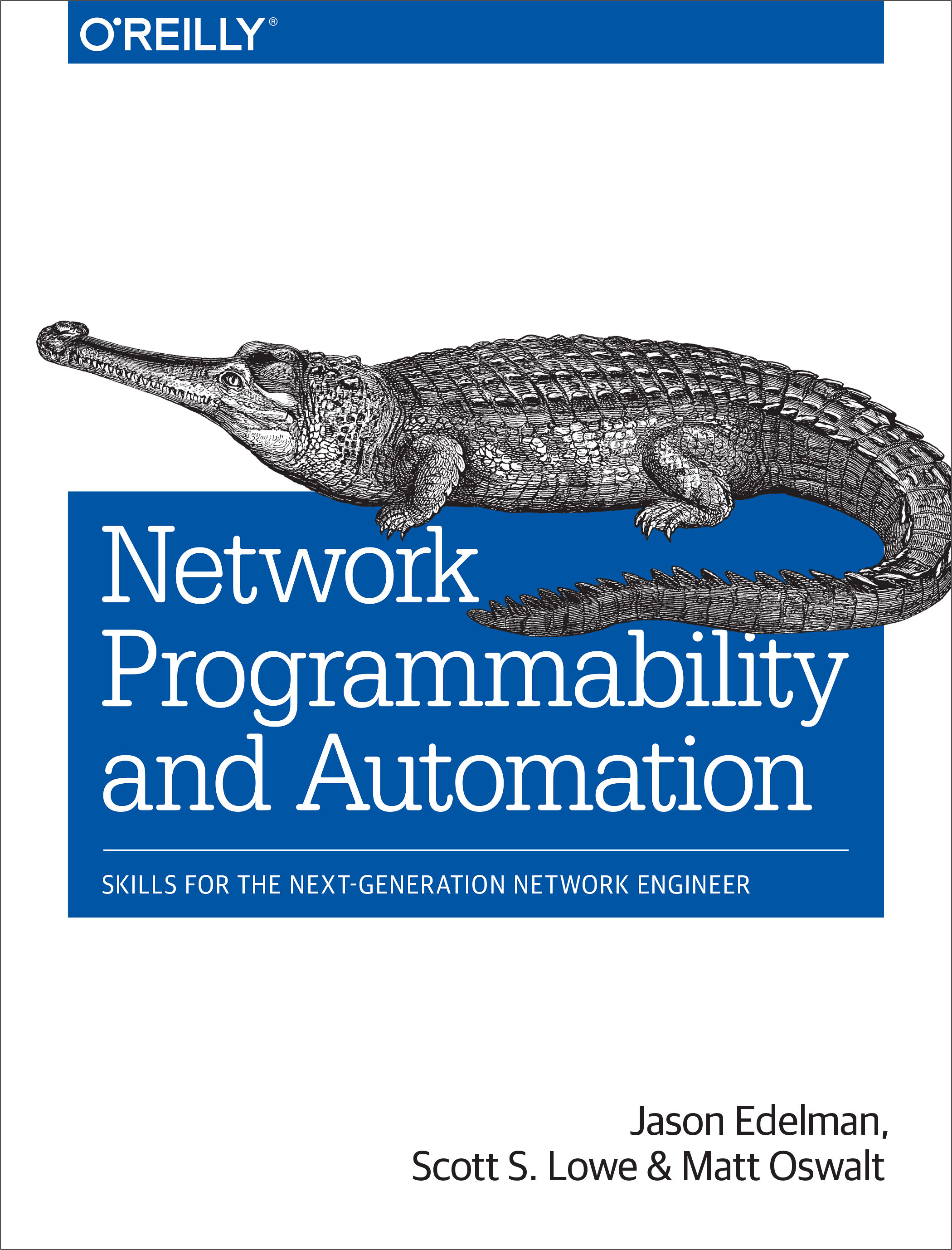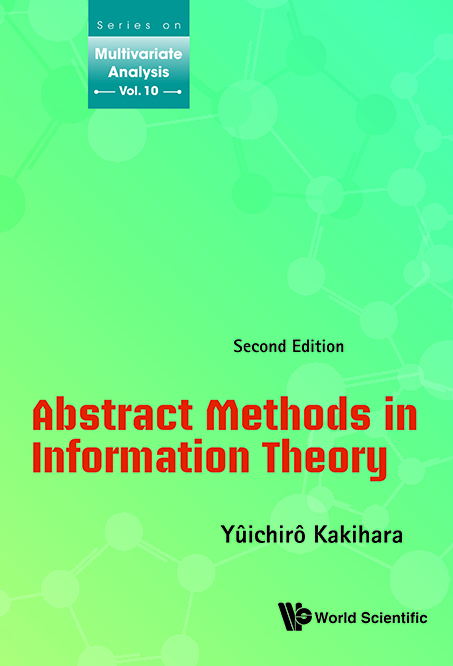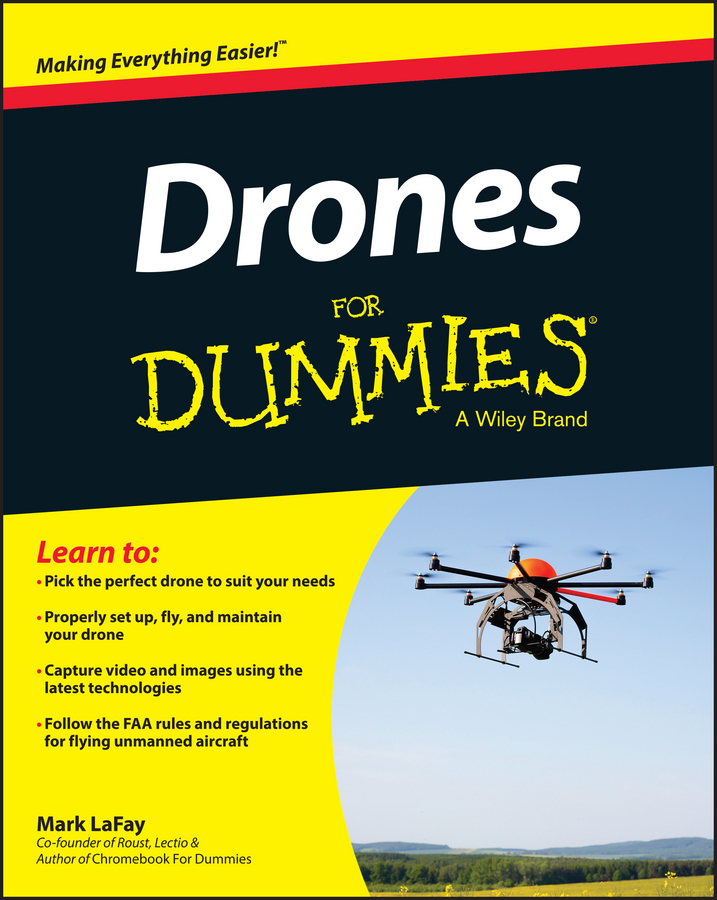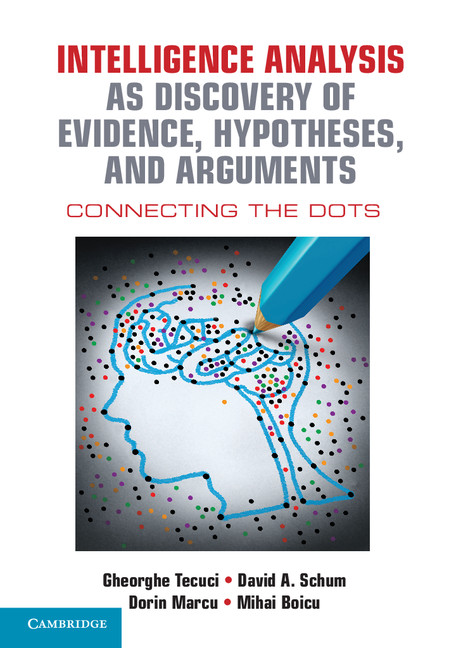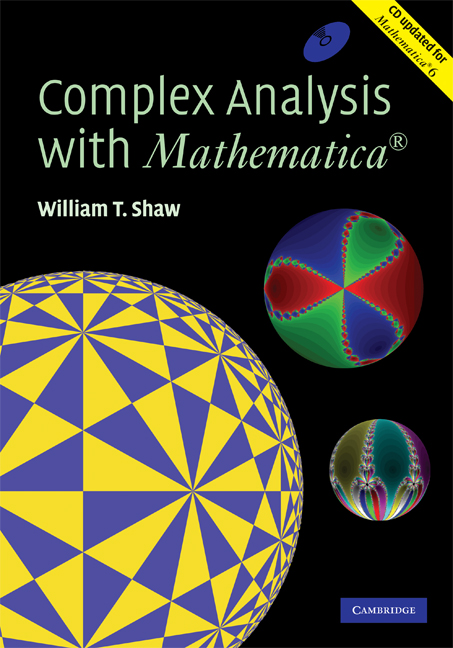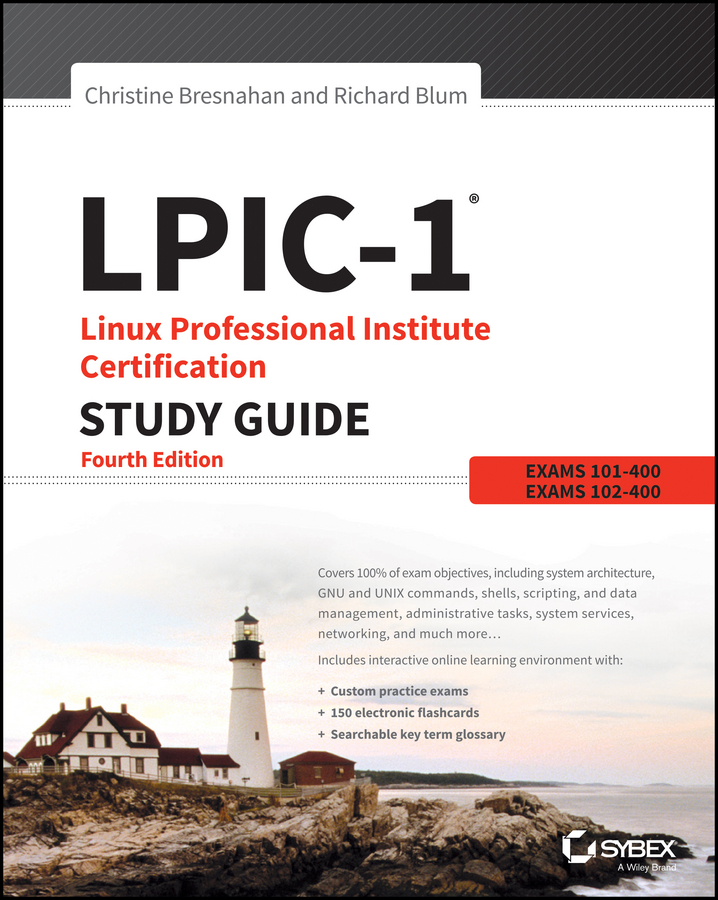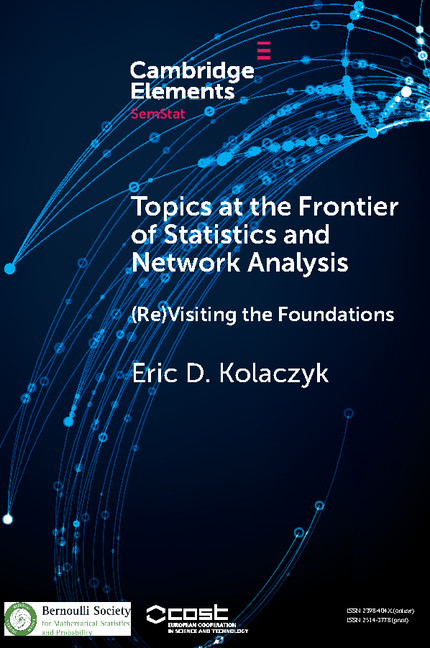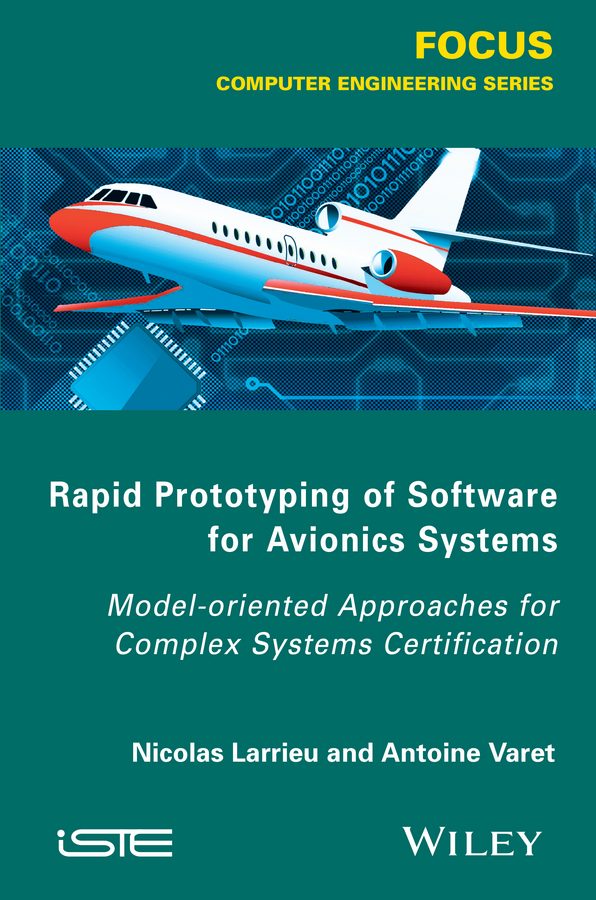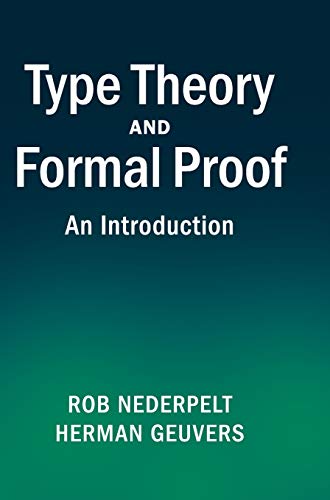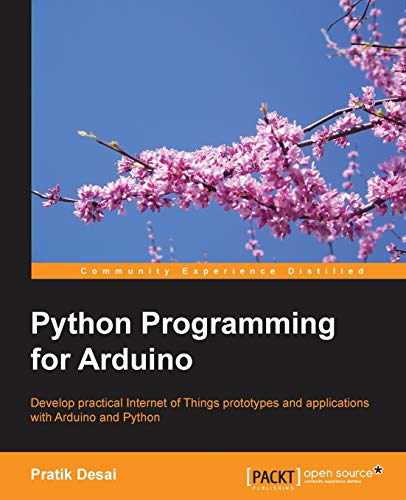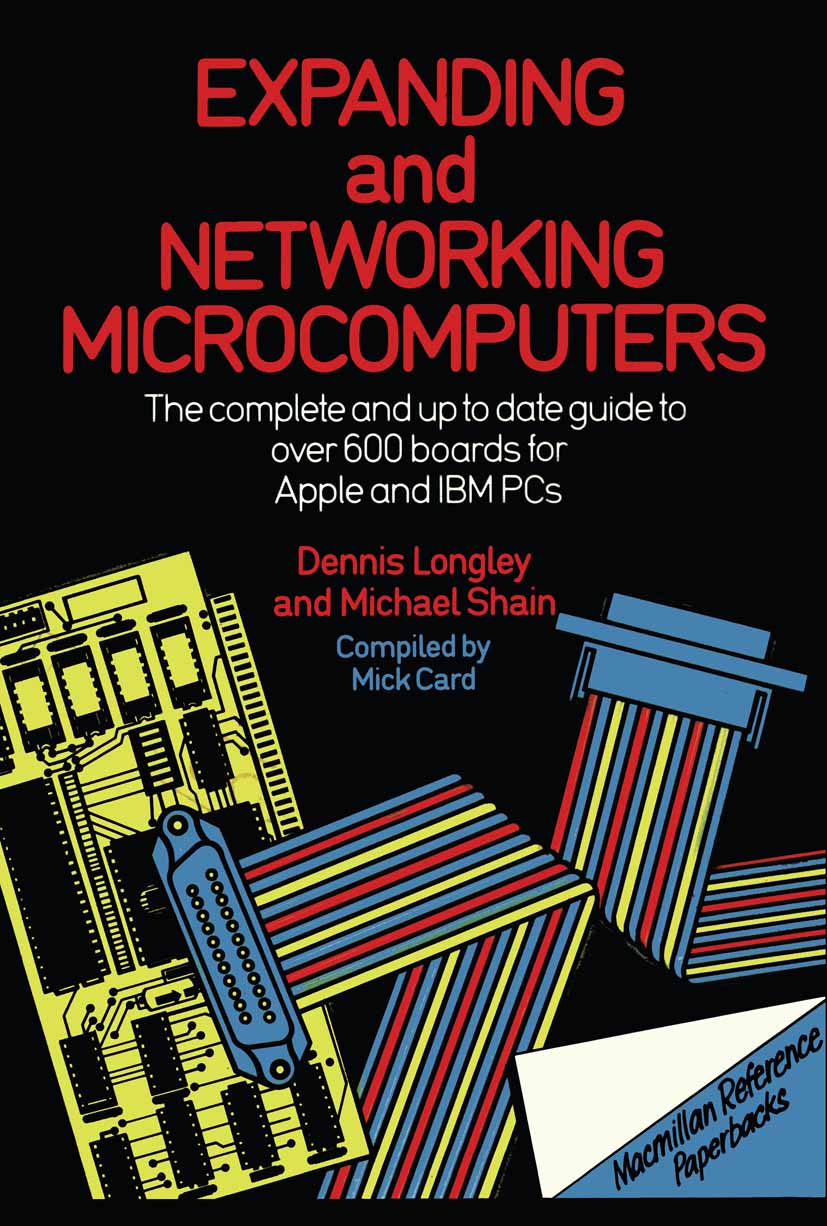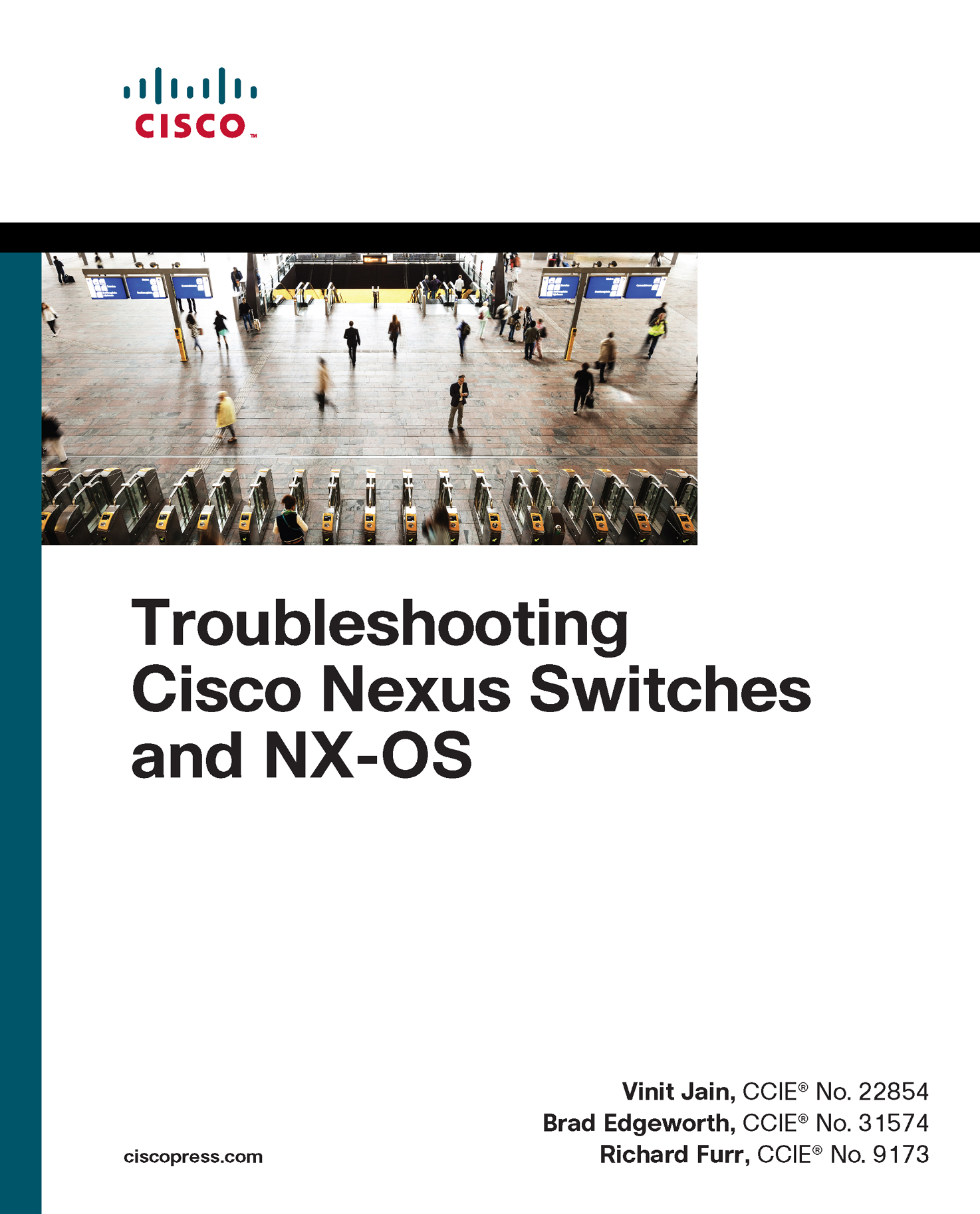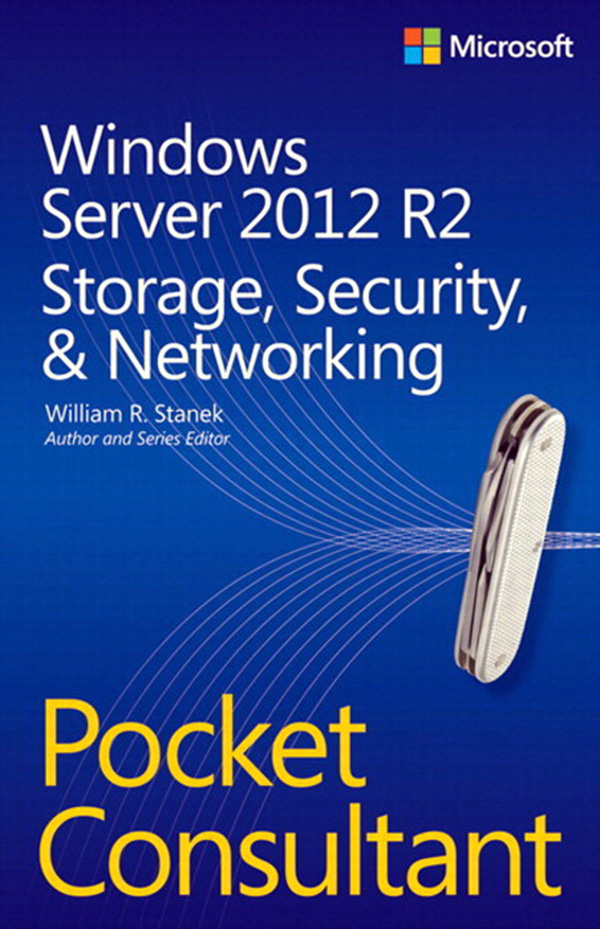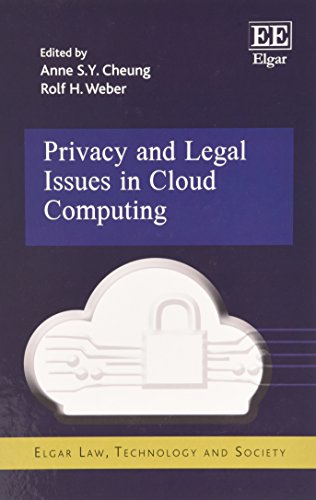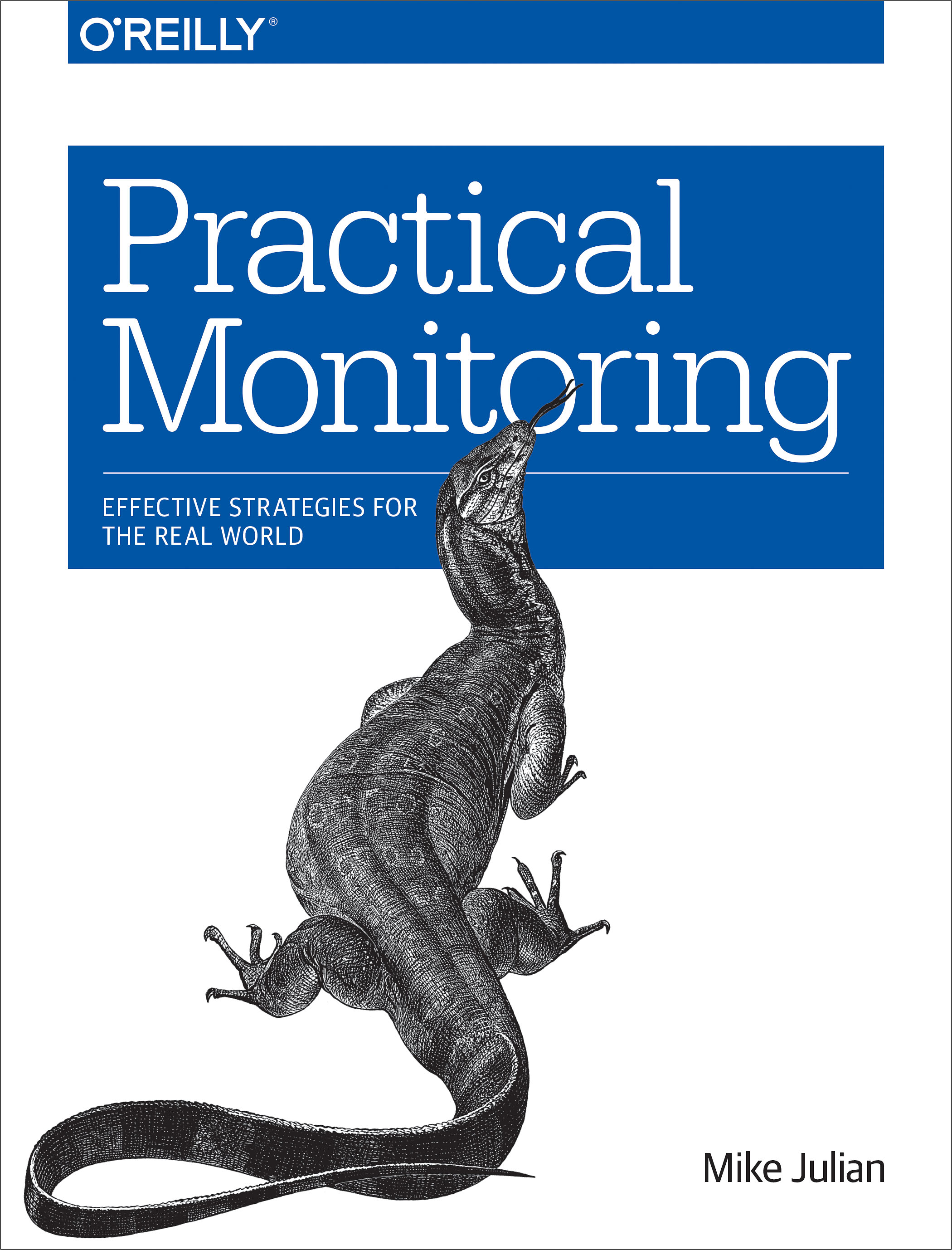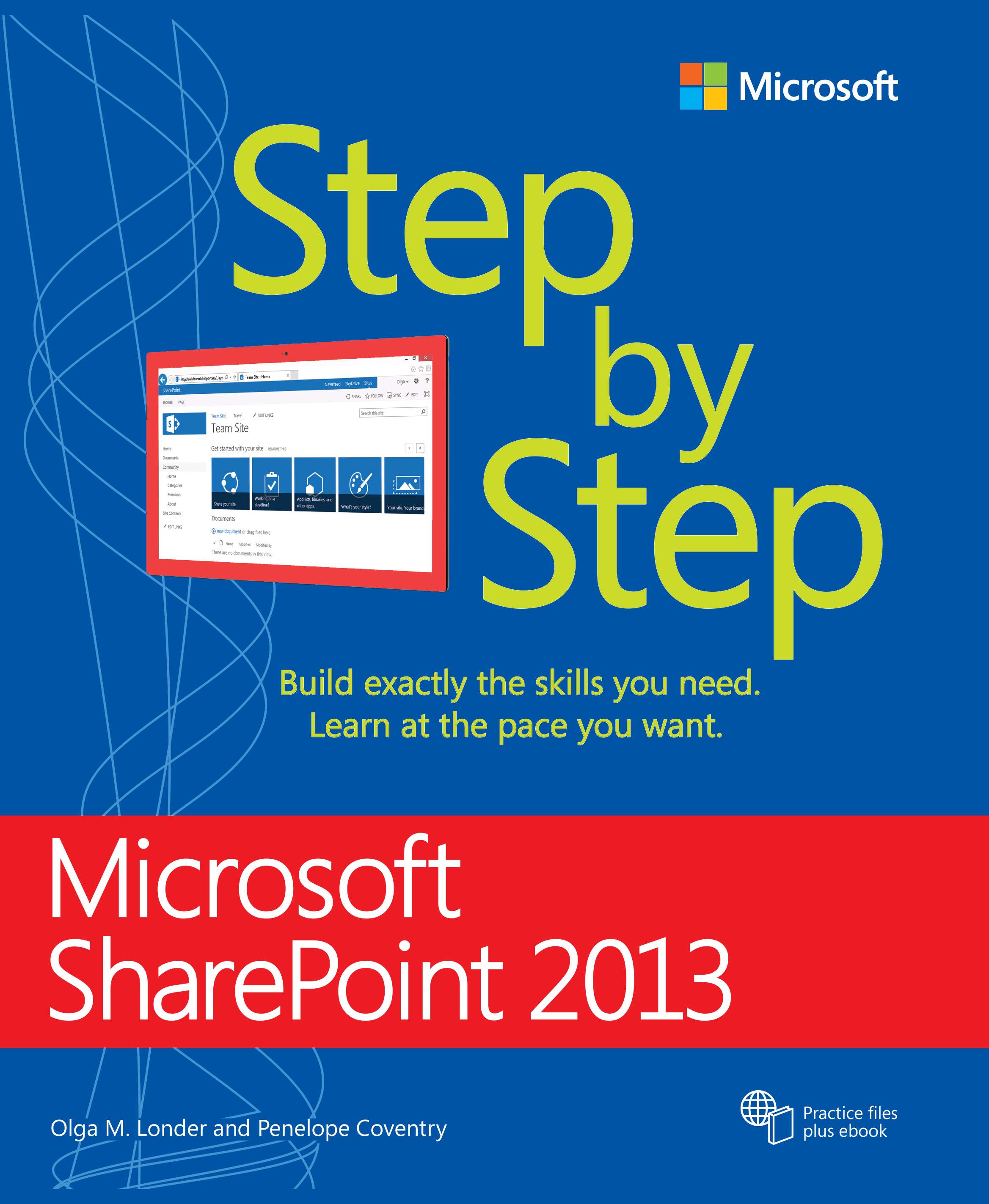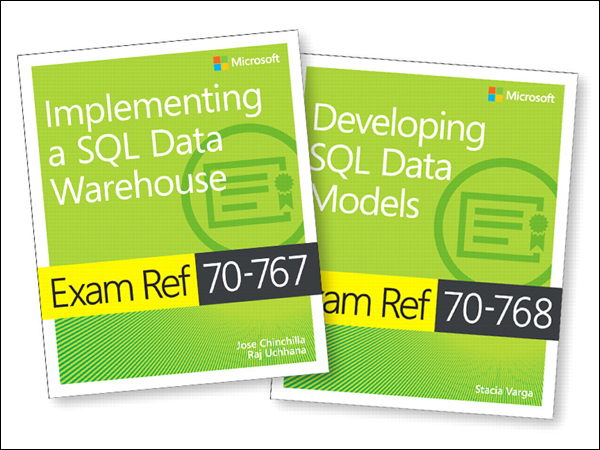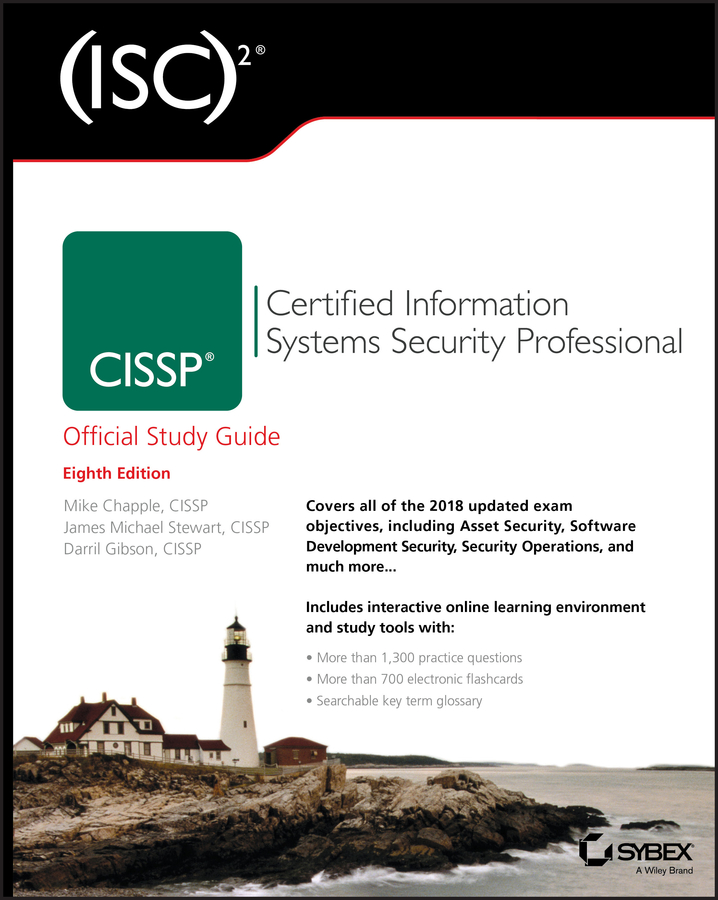Onenote 2016 and 2013
by Koen Timmers
2020-09-14 20:12:27
How do you collect information, creative ideas, minutes from a meeting, short notes and other documents in a clear and organized way? The handy and user-friendly Office program called OneNote is the answer Type or draw your notes and gather together ...
Read more
How do you collect information, creative ideas, minutes from a meeting, short notes and other documents in a clear and organized way? The handy and user-friendly Office program called OneNote is the answer Type or draw your notes and gather together important data from files, such as Word documents, images and hyperlinks all in one place. You can arrange the information in a clear and well-organized whole and share it with others. Searching for information on your PC, tablet, smartphone or Post-it notes becomes a thing of the past. OneNote can be used on a PC, tablet or smartphone and you can view and edit your notes on all of these devices. The versatility of the program makes it an ideal choice for use at work or school, during meetings, brainstorm sessions and other group projects. This step-by-step book contains hundreds of screen shots that help you learn all the details of this fine program on a PC. It is suitable for adults as well as high school and college students. Moreover, there are tips available for instructors and teachers on the effective use of OneNote as a tool in class. Learn how to: - create notebooks with sections and pages- save on OneDrive and your computer- add images, documents and hyperlinks- draw and write in OneNote- work with other OneNote apps and via the browser- export, print and protect
Less