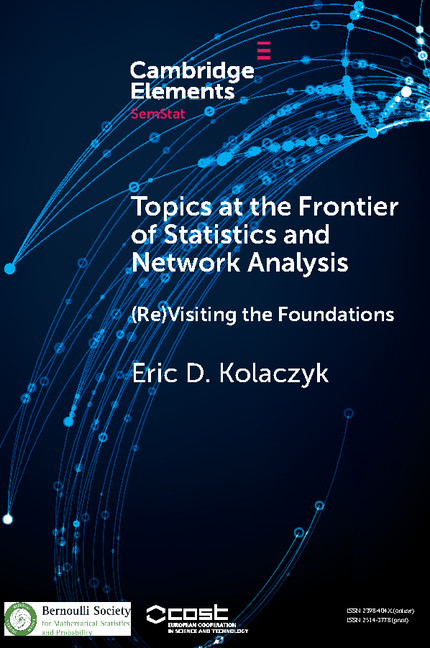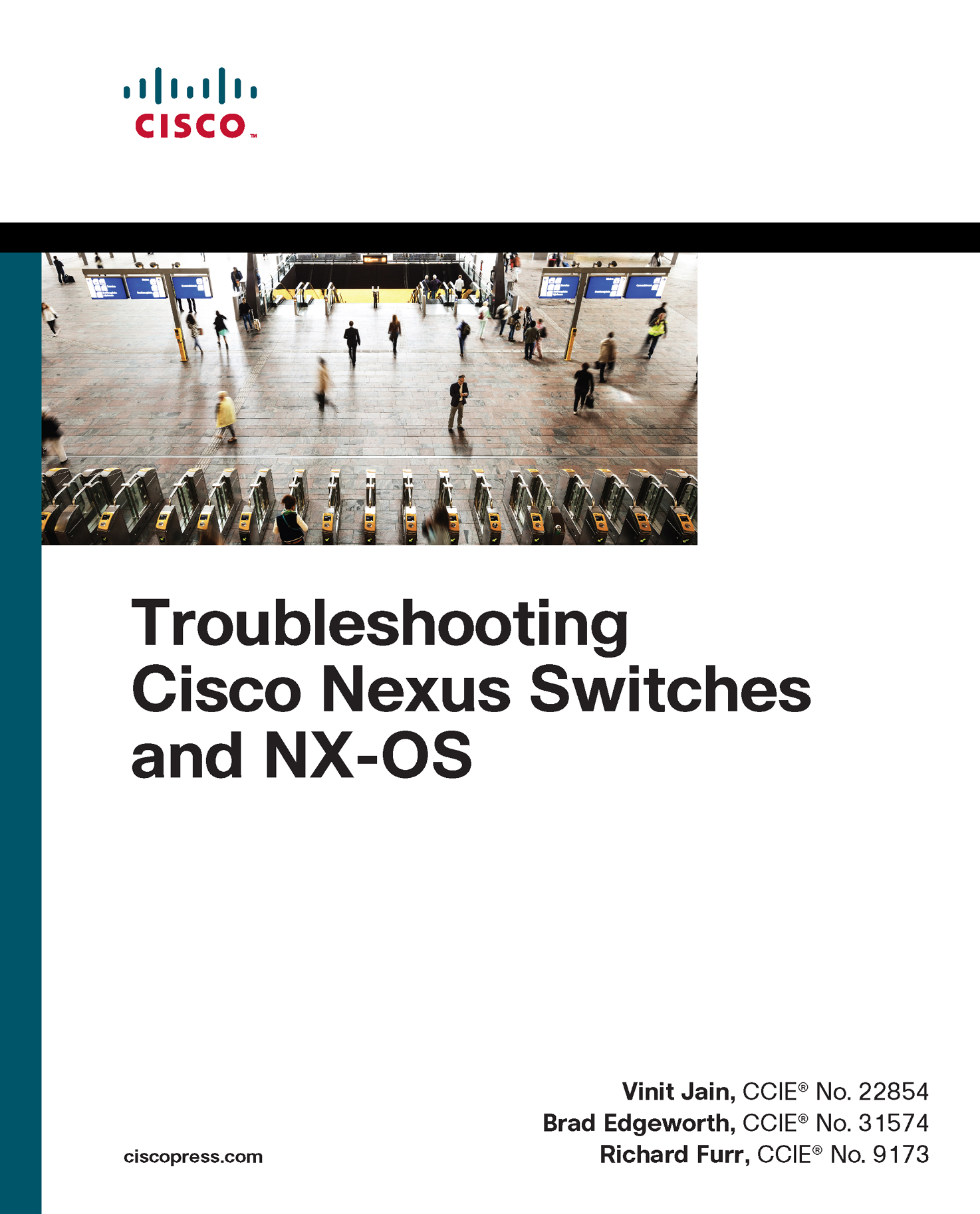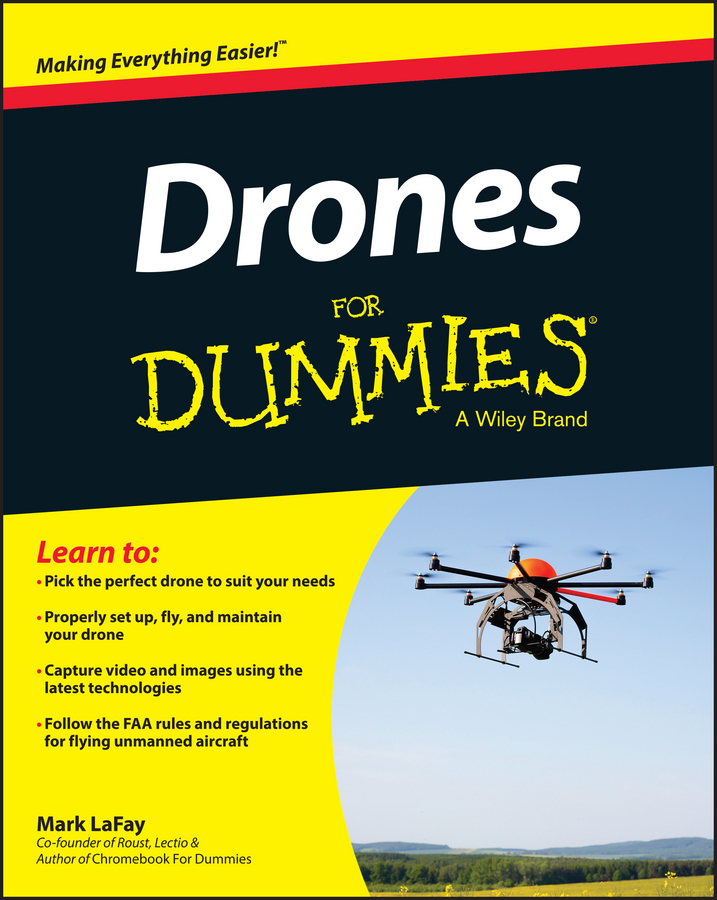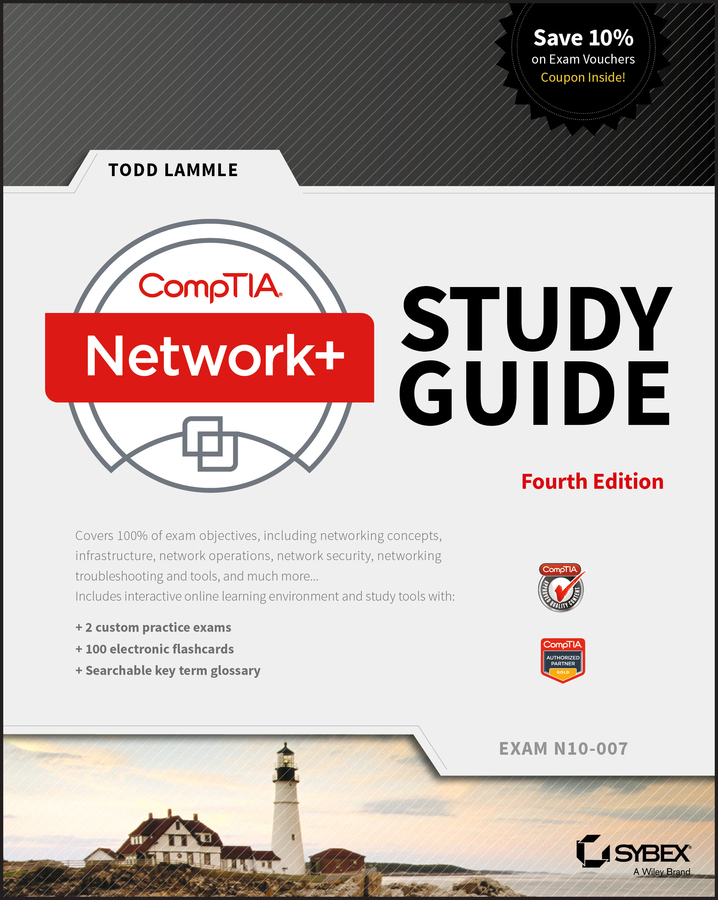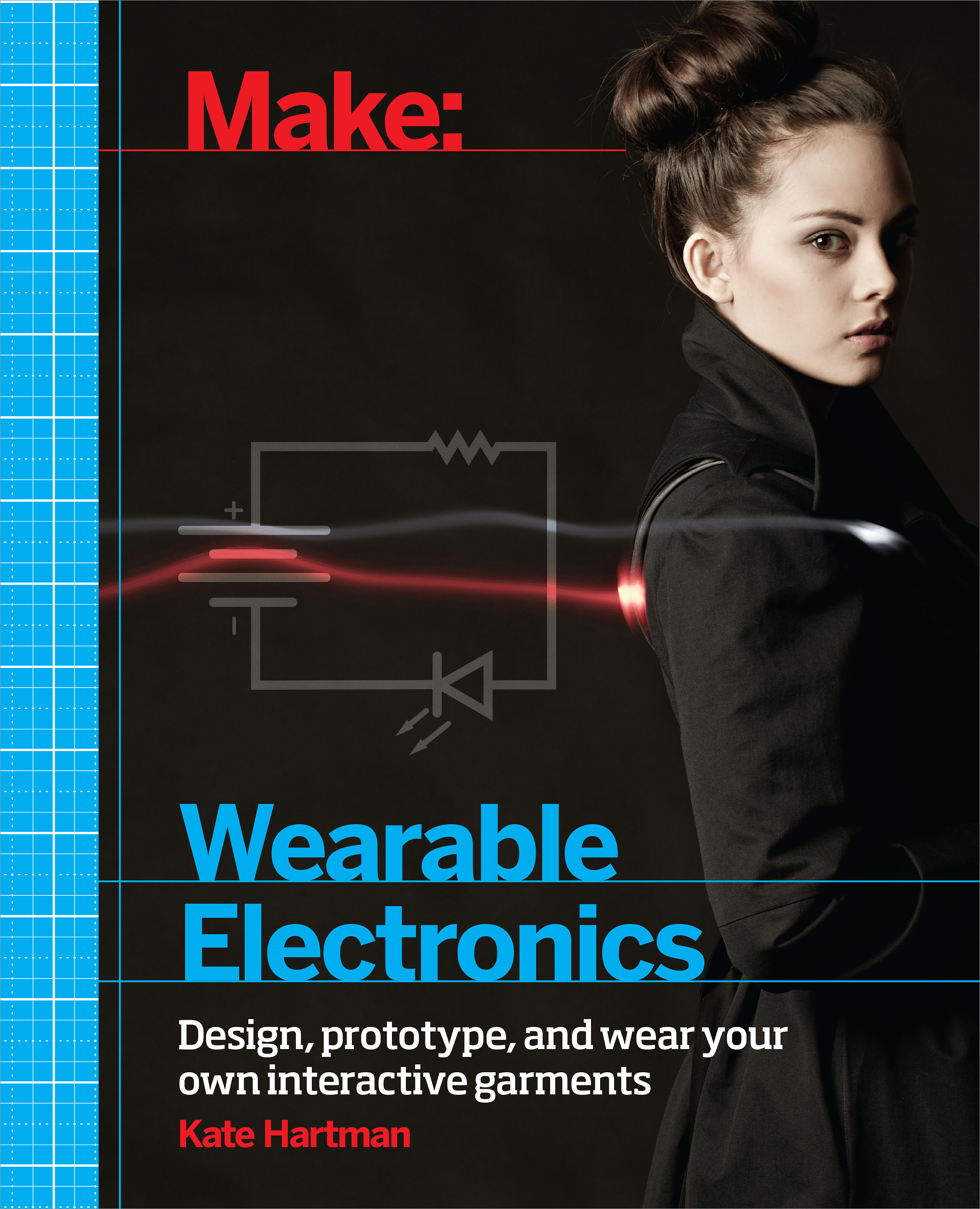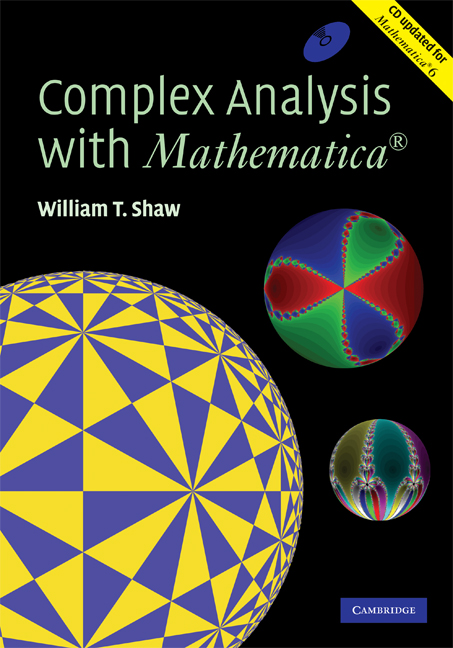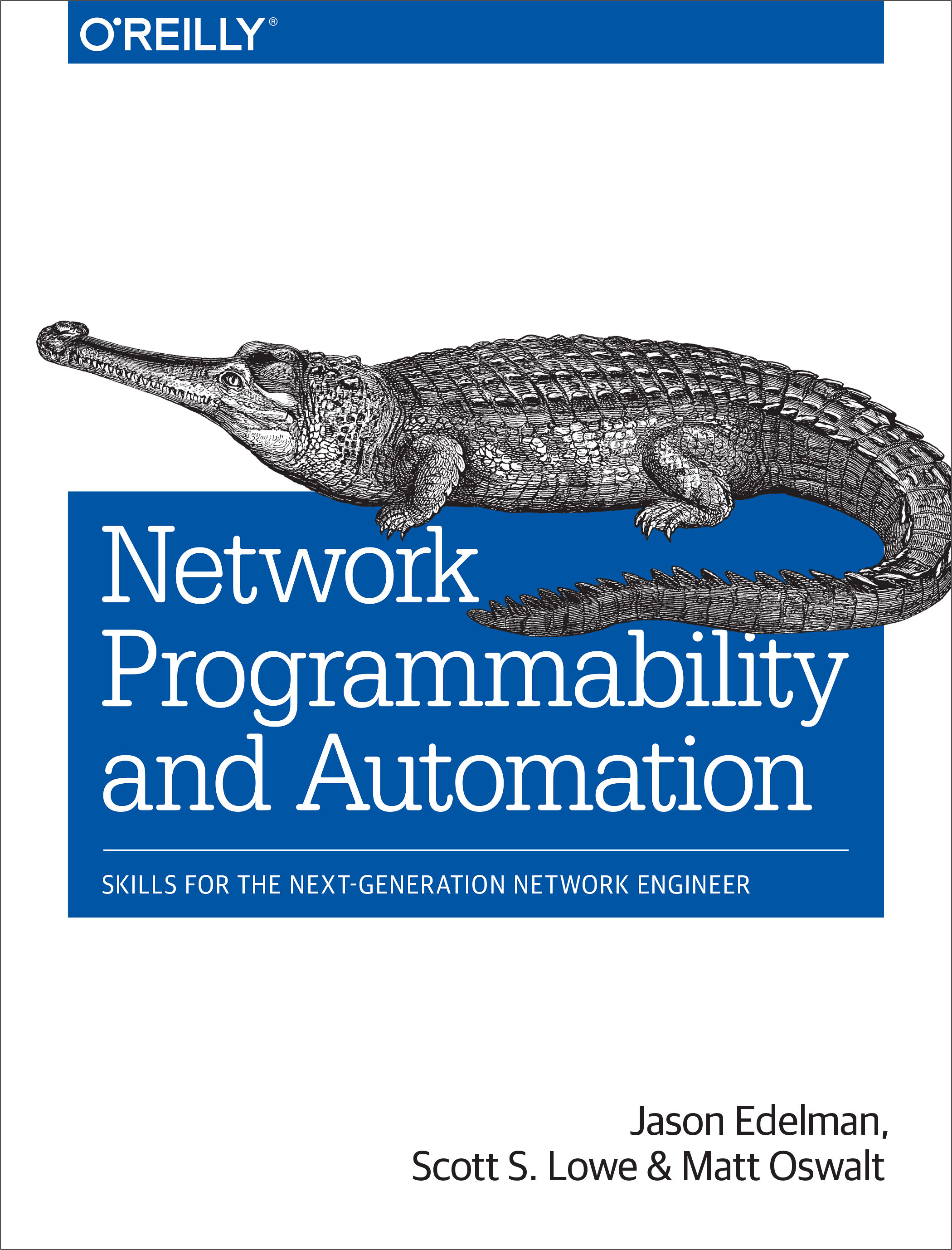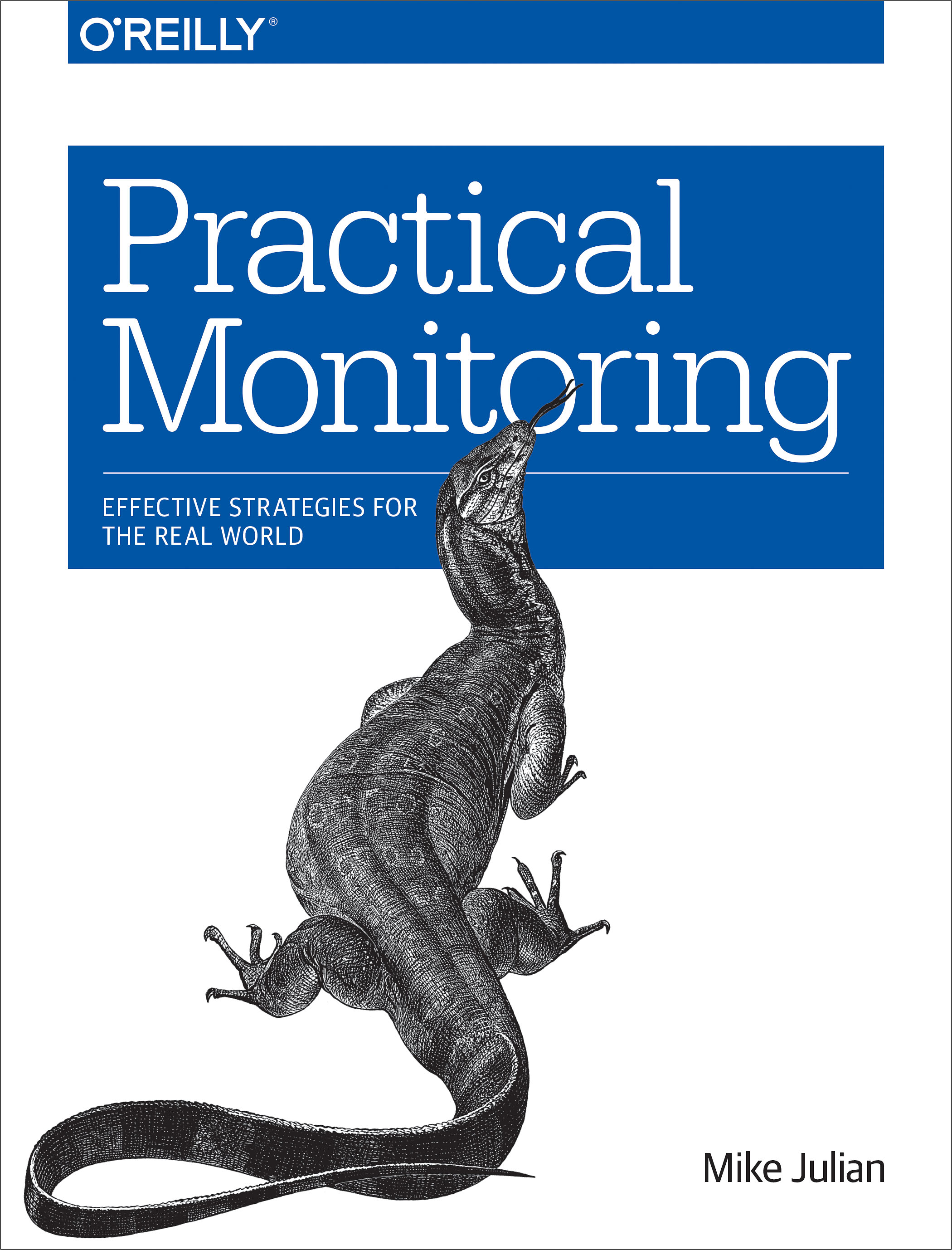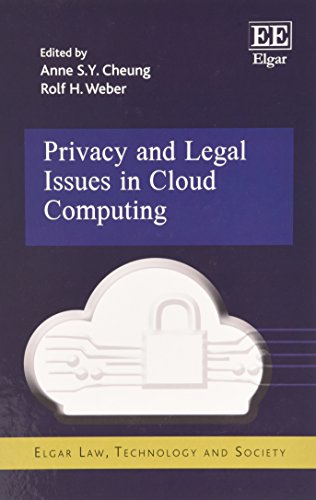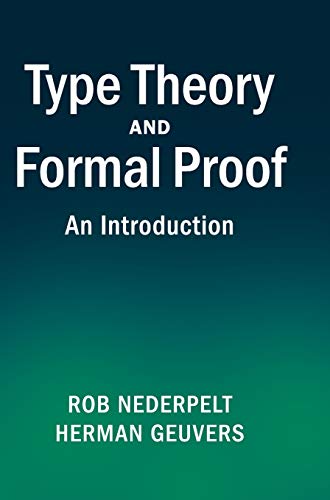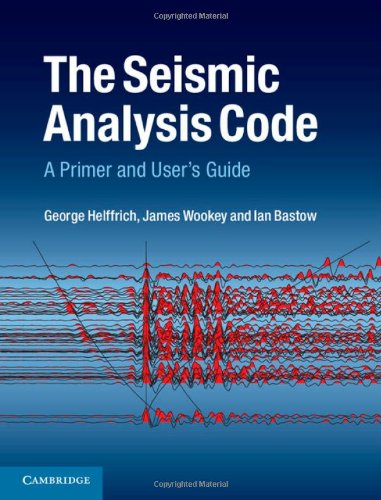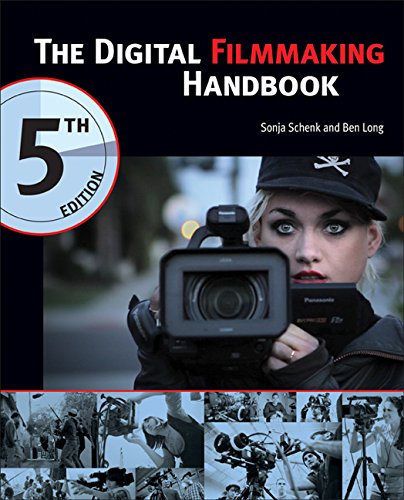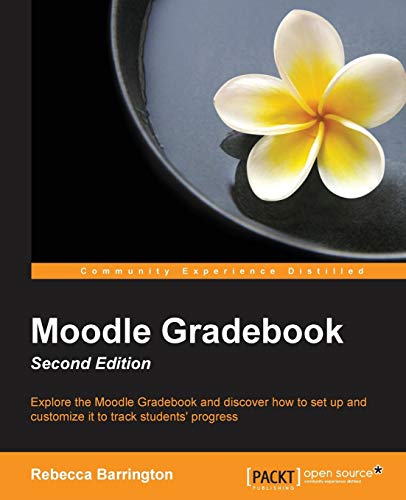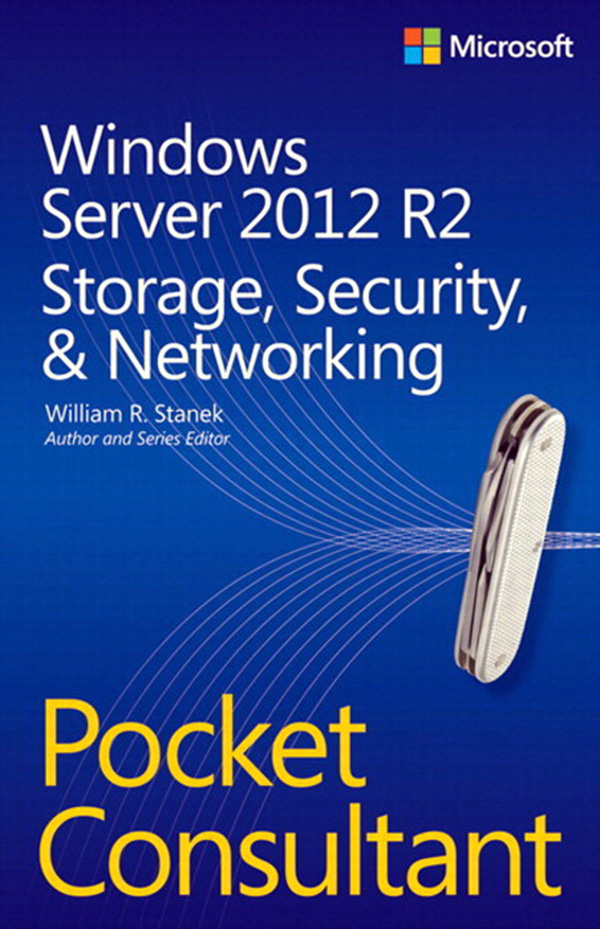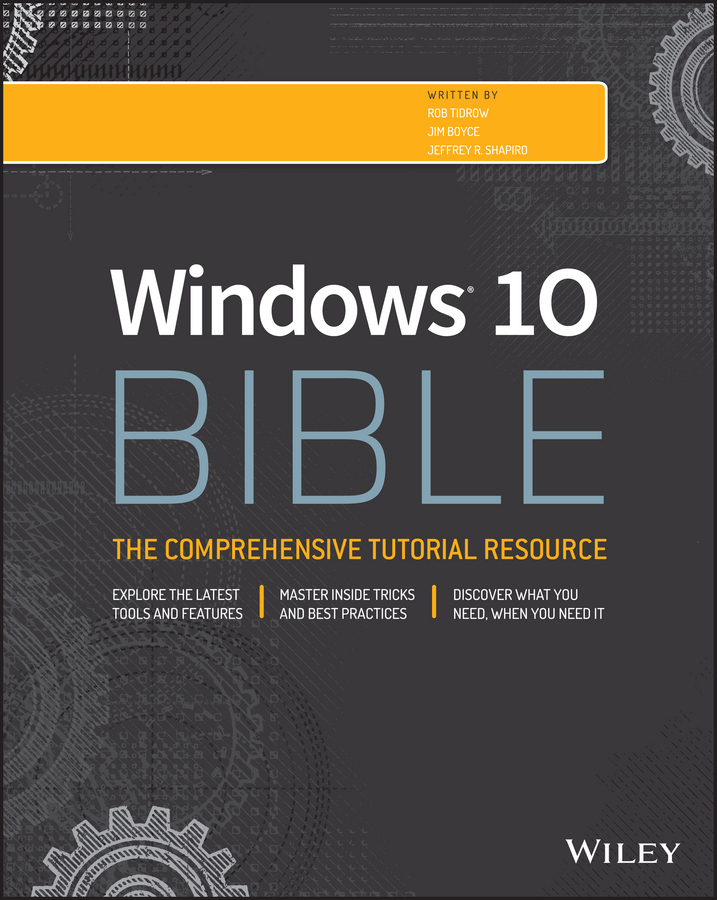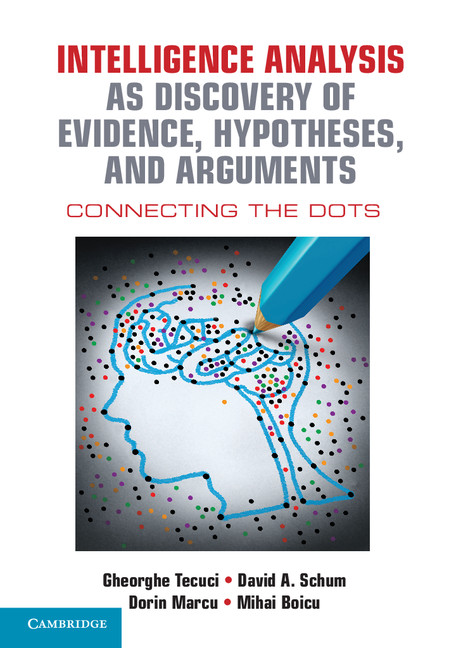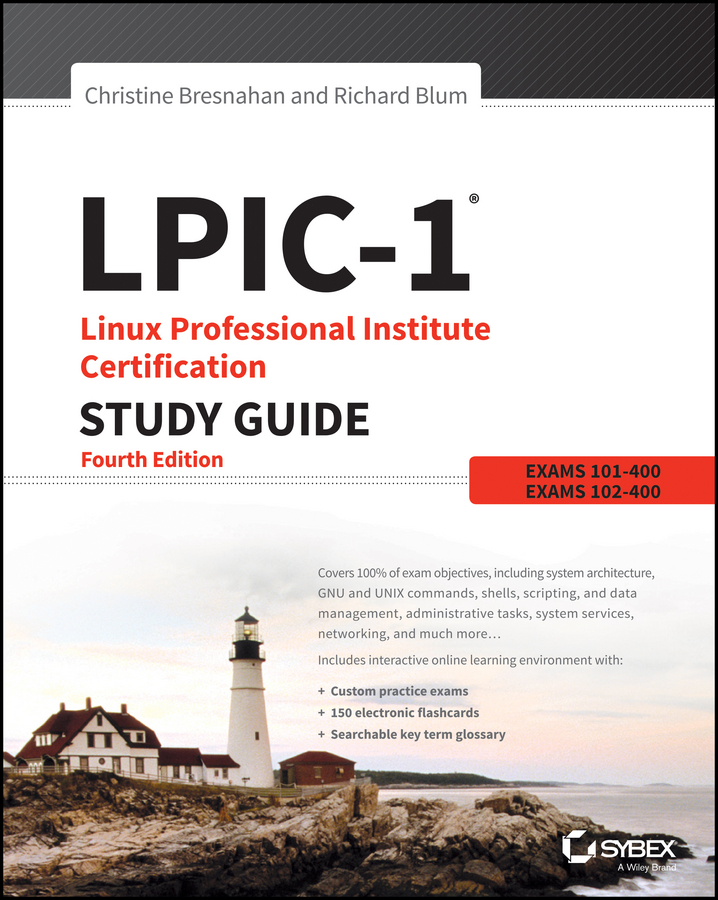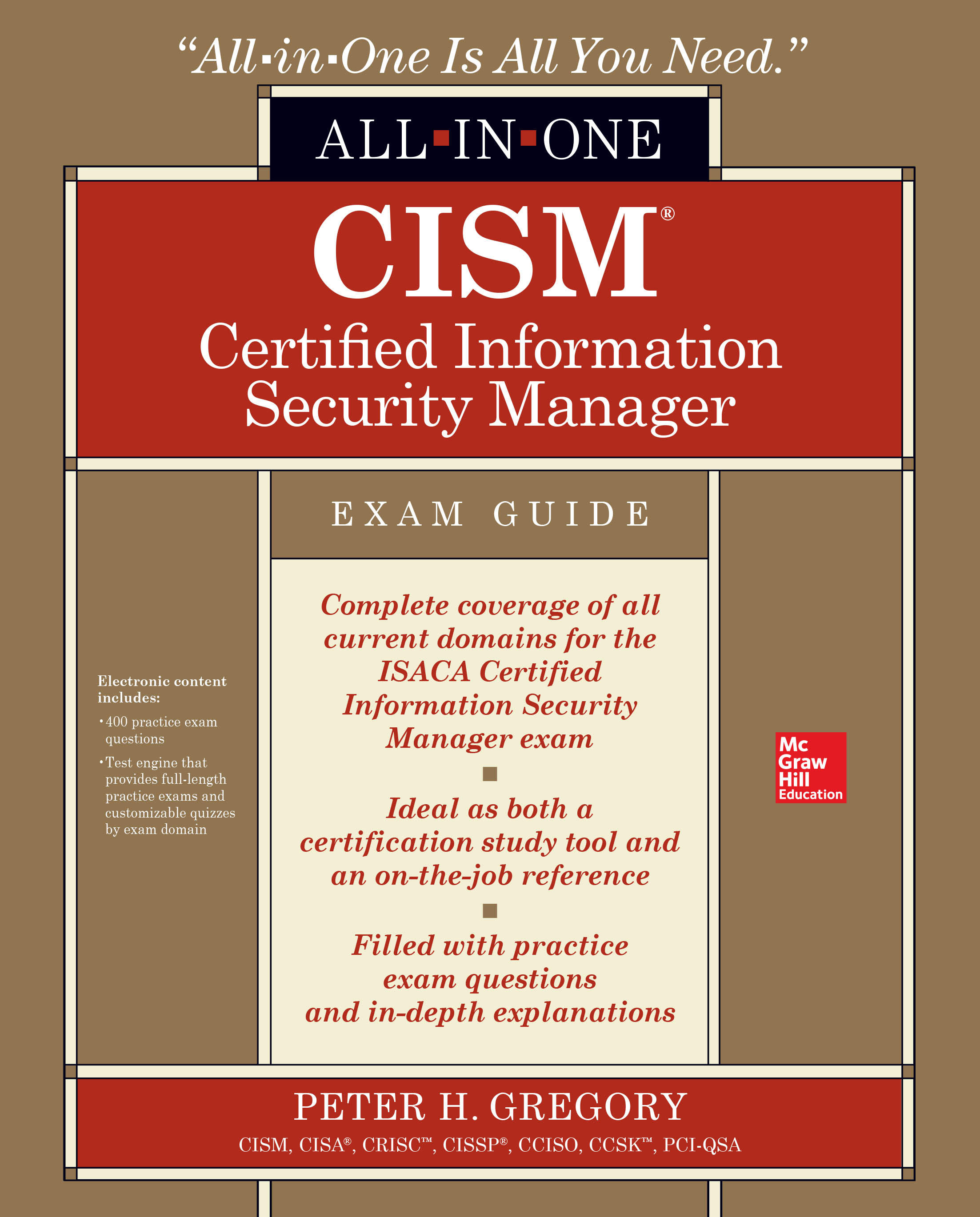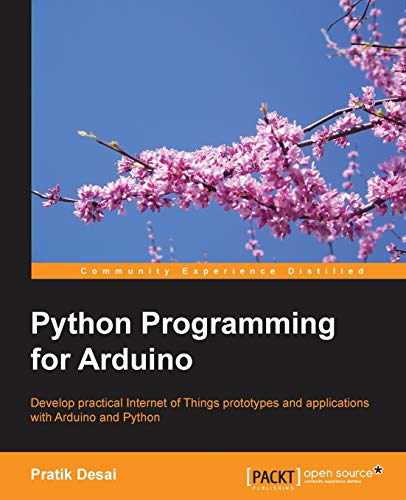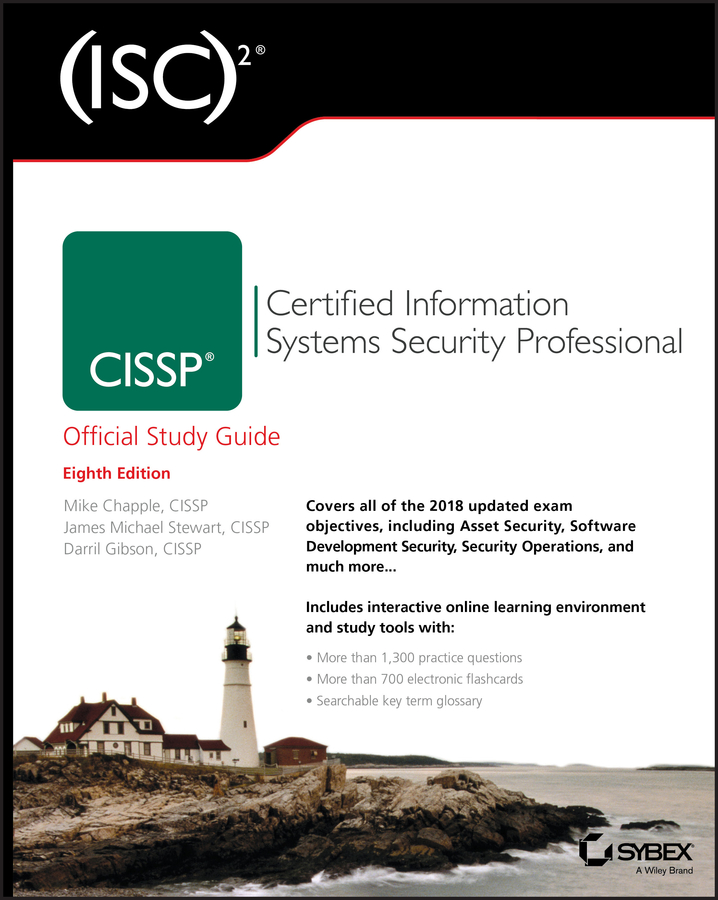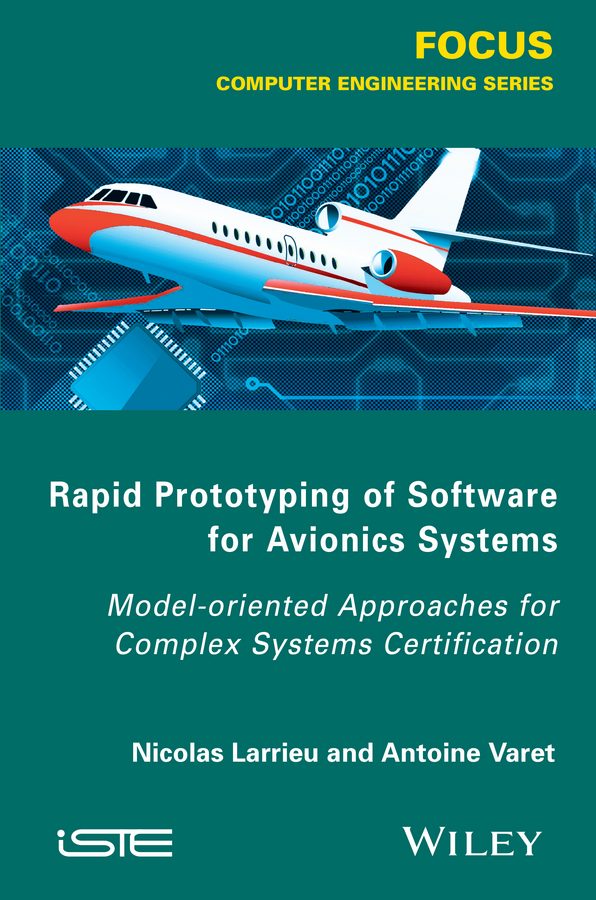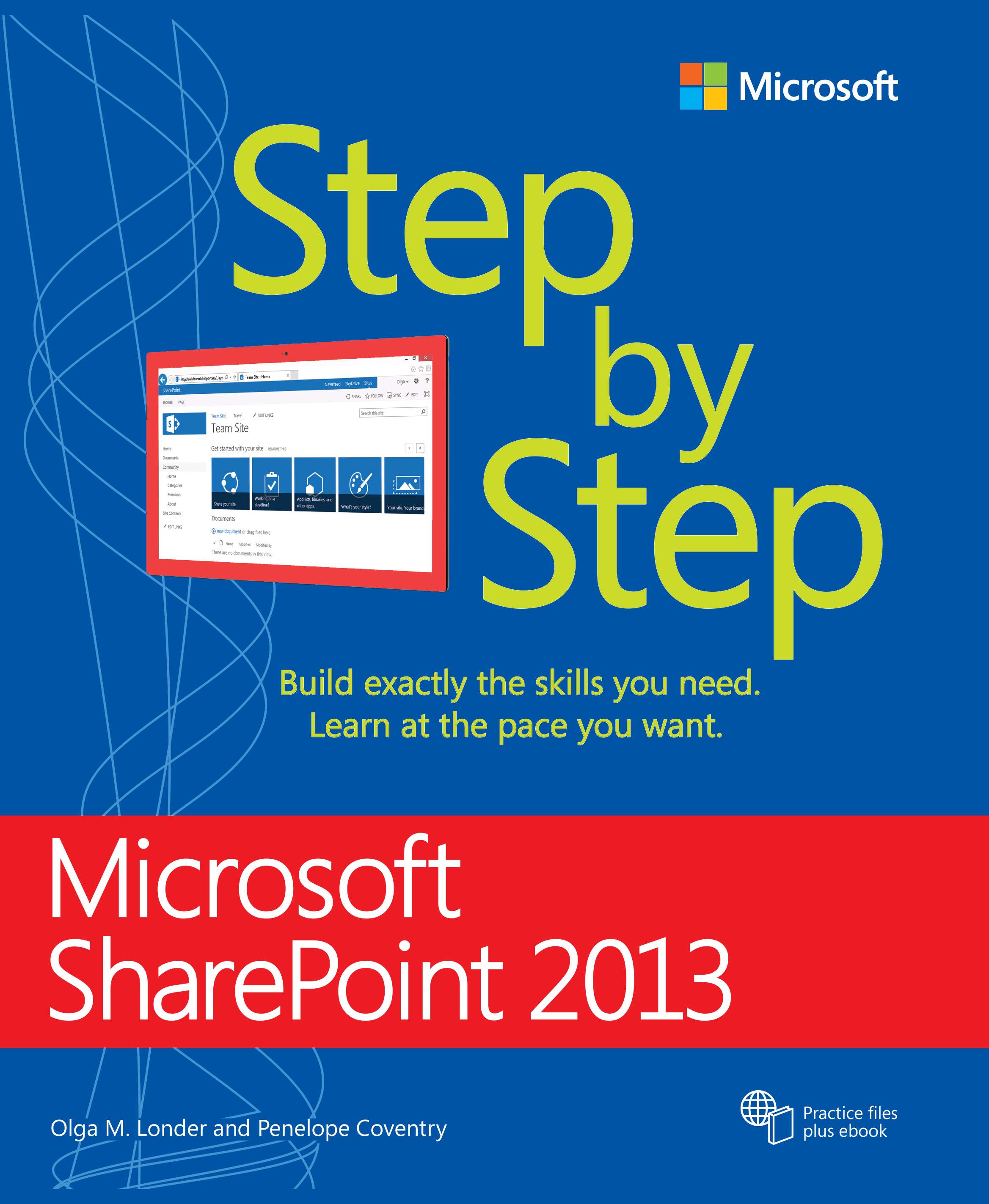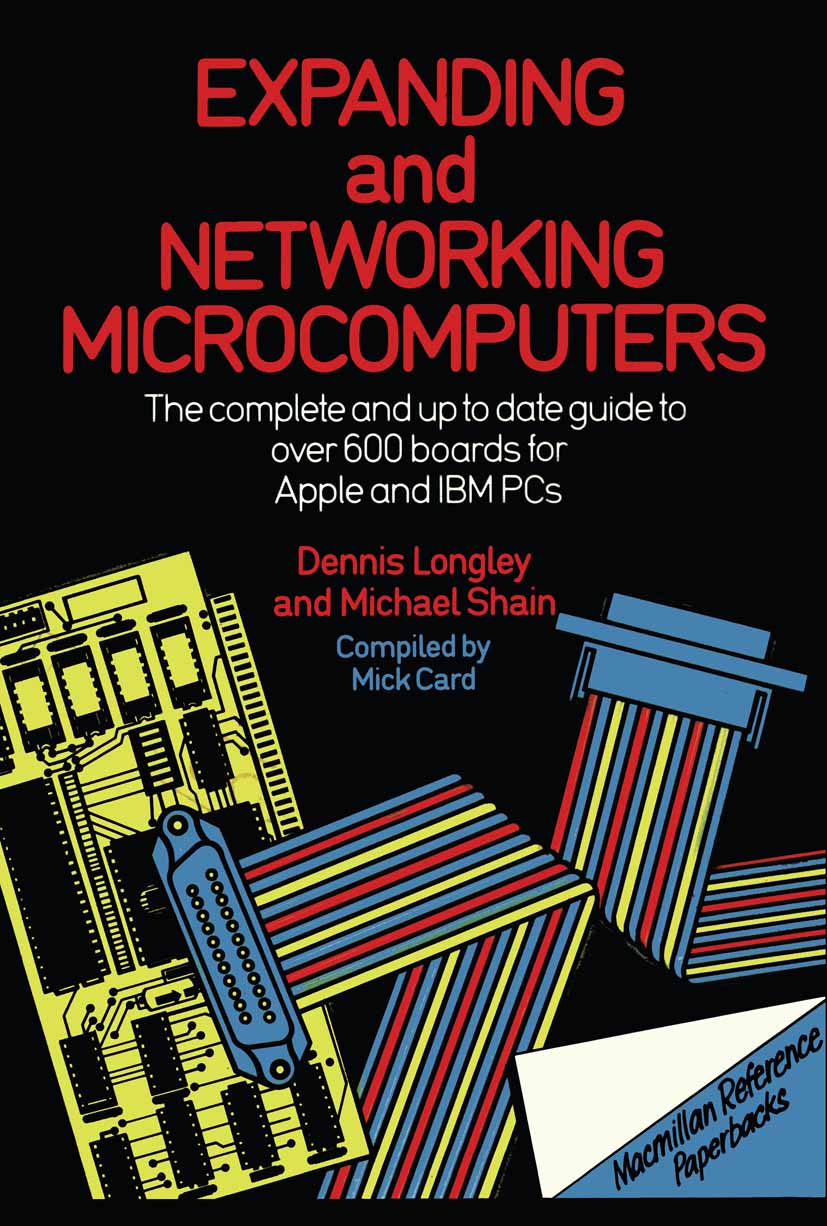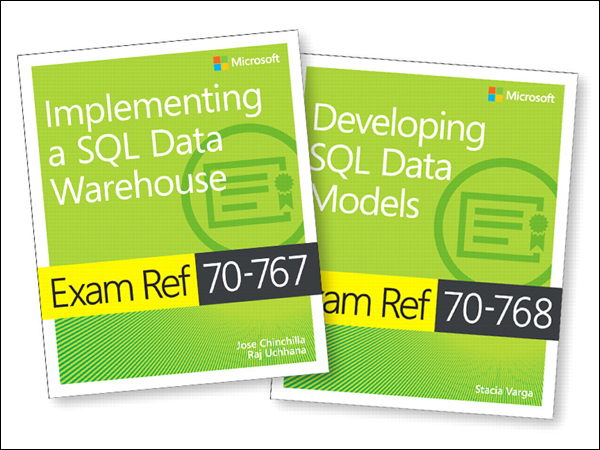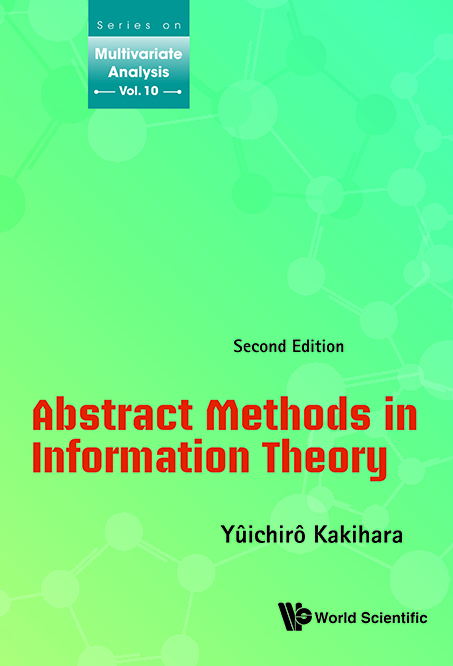- Browse Category
Subjects
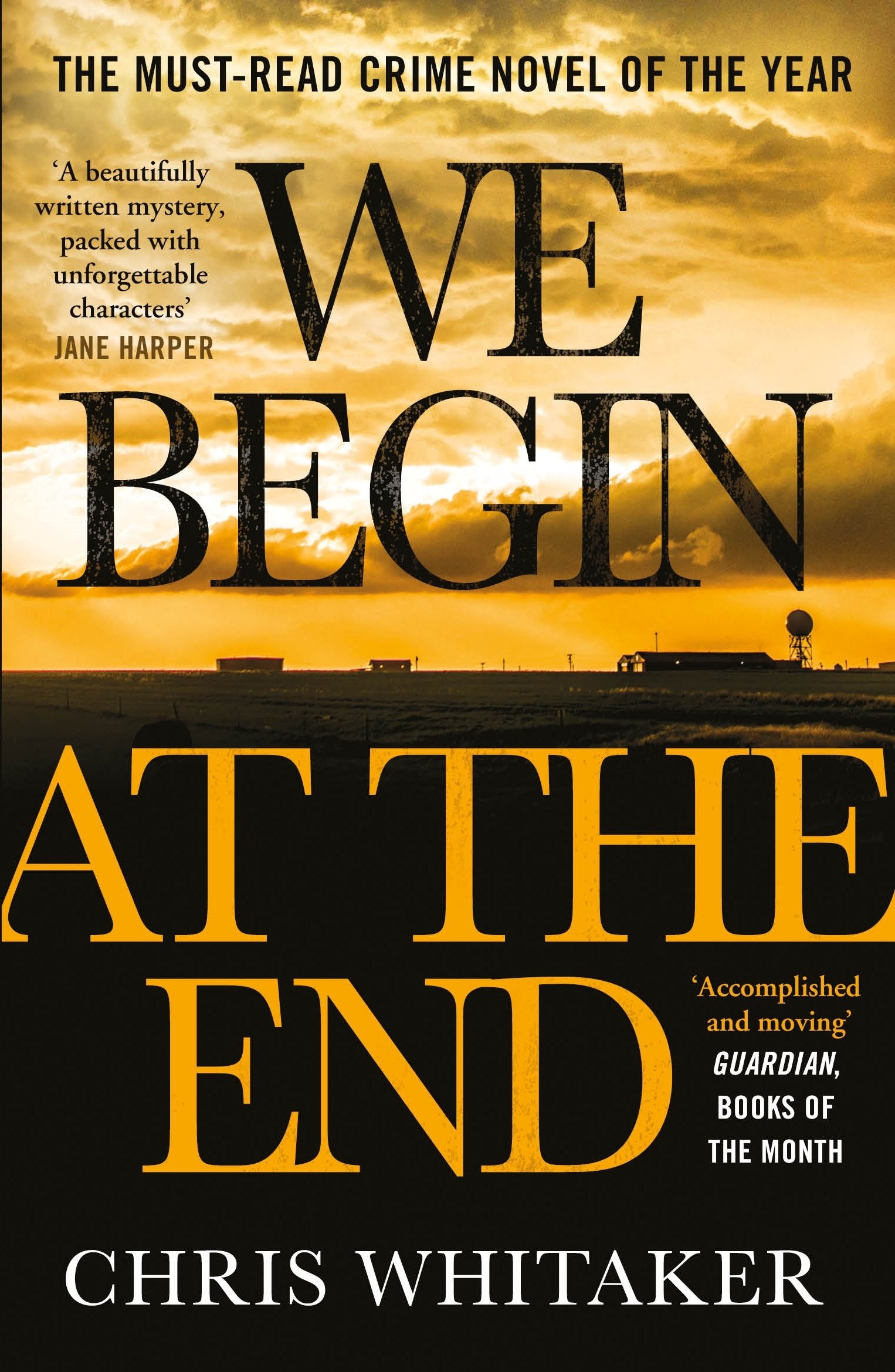 We Begin at the EndLearn More
We Begin at the EndLearn More - Choice Picks
- Top 100 Free Books
- Blog
- Recently Added
- Submit your eBook
password reset instructions

Making Everything Easier!
Windows(R) 7 for Dummies
Learn to:
Personalize your Windows 7 desktop with your own photos
Speed up Windows with built-in shortcuts
Customize Windows warnings to only give the notices you want
Move your files from your old PC to a Windows 7 computer
Andy Rathbone
Author of all previous editions of Windows For Dummies
#1 Best Selling Computer Book Series
The fun and easy way(R) to
get up to speed and get
things done with Windows 7!
Windows 7 is loaded with features, tools, and shortcuts designed to make life easier for all users. To learn how they all work, you need this latest version of the book that's been making Windows clear for years! It starts at Square One, helping you set up Windows 7, use folders and files, get online, play with media, and keep Windows happy.
New to Windows? -- Part I is full of stuff everybody thinks you already know, like how to use the Start menu, taskbars, and files
What's new in Windows 7 -- control the number of prompts and warnings, enjoy plentiful shortcuts, and explore interactive previews
Lost and found -- use the Search function to locate anything: missing windows, programs, e-mails, songs, photos, files, even other computers on your network
Cruisin' with the new Internet Explorer -- set up and customize Internet Explorer, understand plug-ins, and navigate the Web
Move your stuff -- transfer your files from an old PC to your Windows 7 system
Where the fun starts -- play music and movies with Media Player, organize photos, and create slideshows you can put on DVD
Keep your files safe -- make backups and create a system repair disk
Open the book and find:
Shortcuts for finding photos, music, and video on your PC
Steps to setting up separate user accounts for a whole family
Tips for laptop users
How to get photos from your digital camera to your computer
Advice on managing e-mail with Windows 7
Common Windows 7 headaches and how to avoid them
How to create a simple home network
Windows 7's tools for safe computing Less
- File size
- Print pages
- Publisher
- Publication date
- ISBN
- 9.16x7.4x0.94inches
- 414
- For Dummies
- September 1, 2009
- 9780470497432