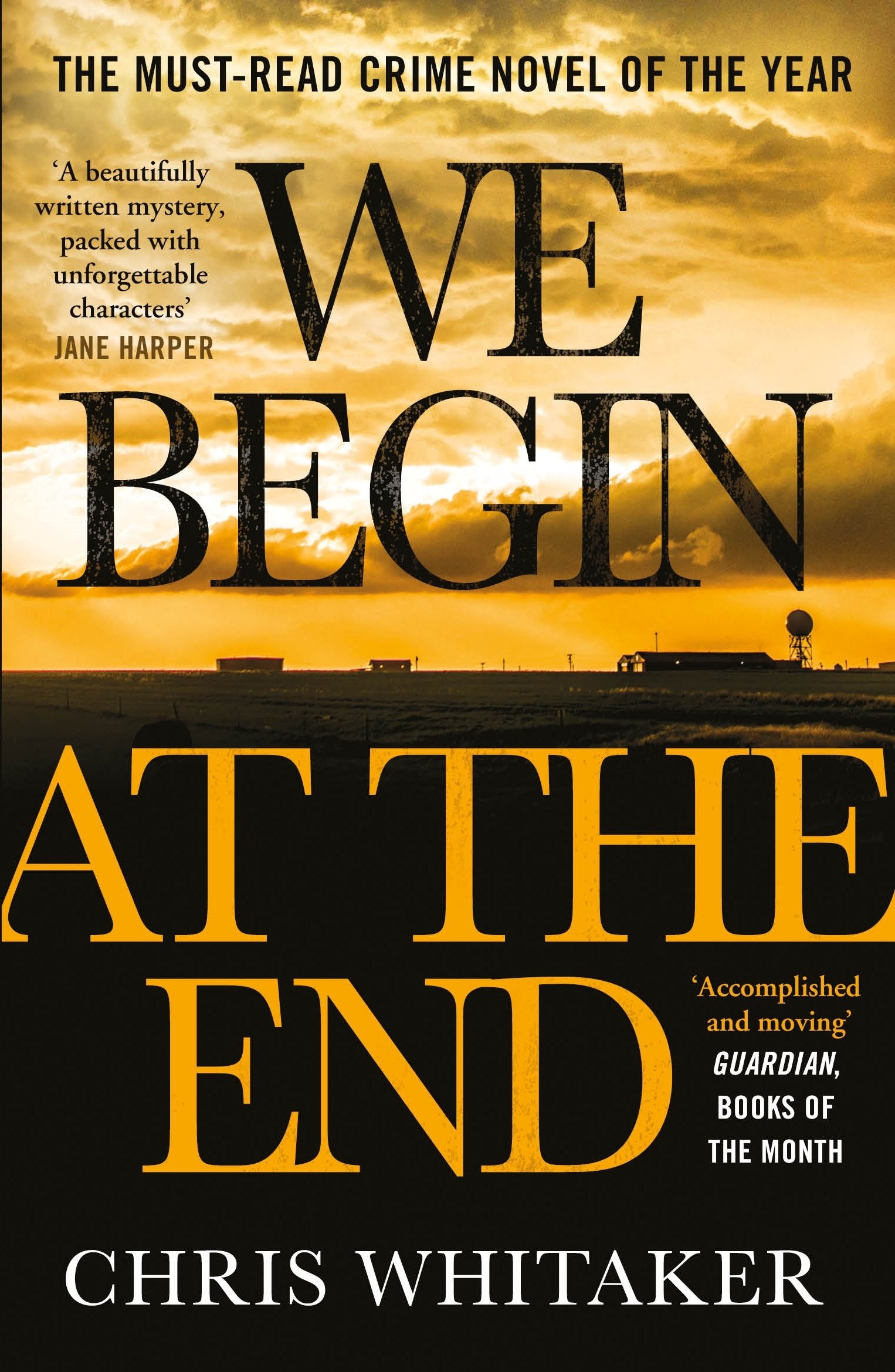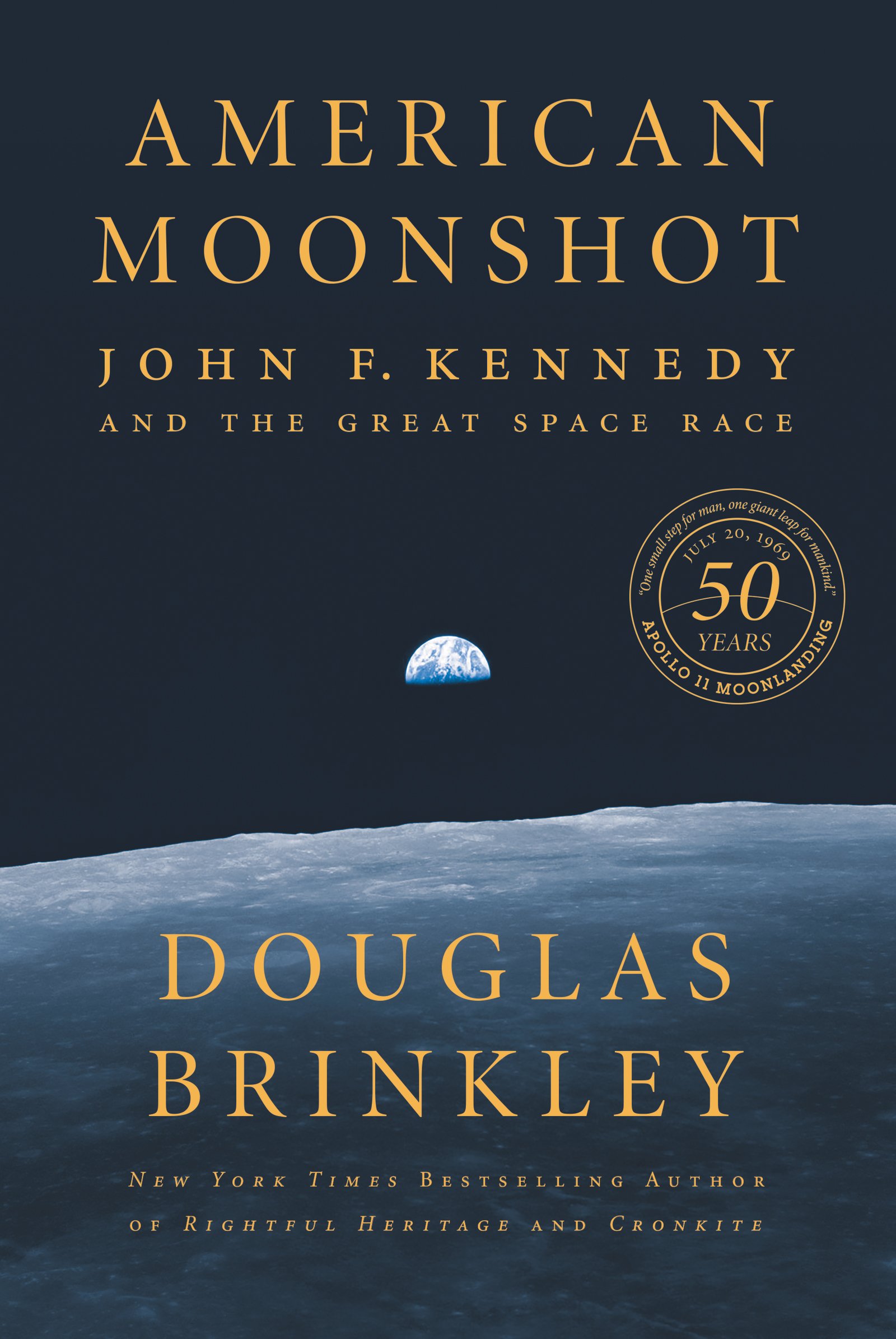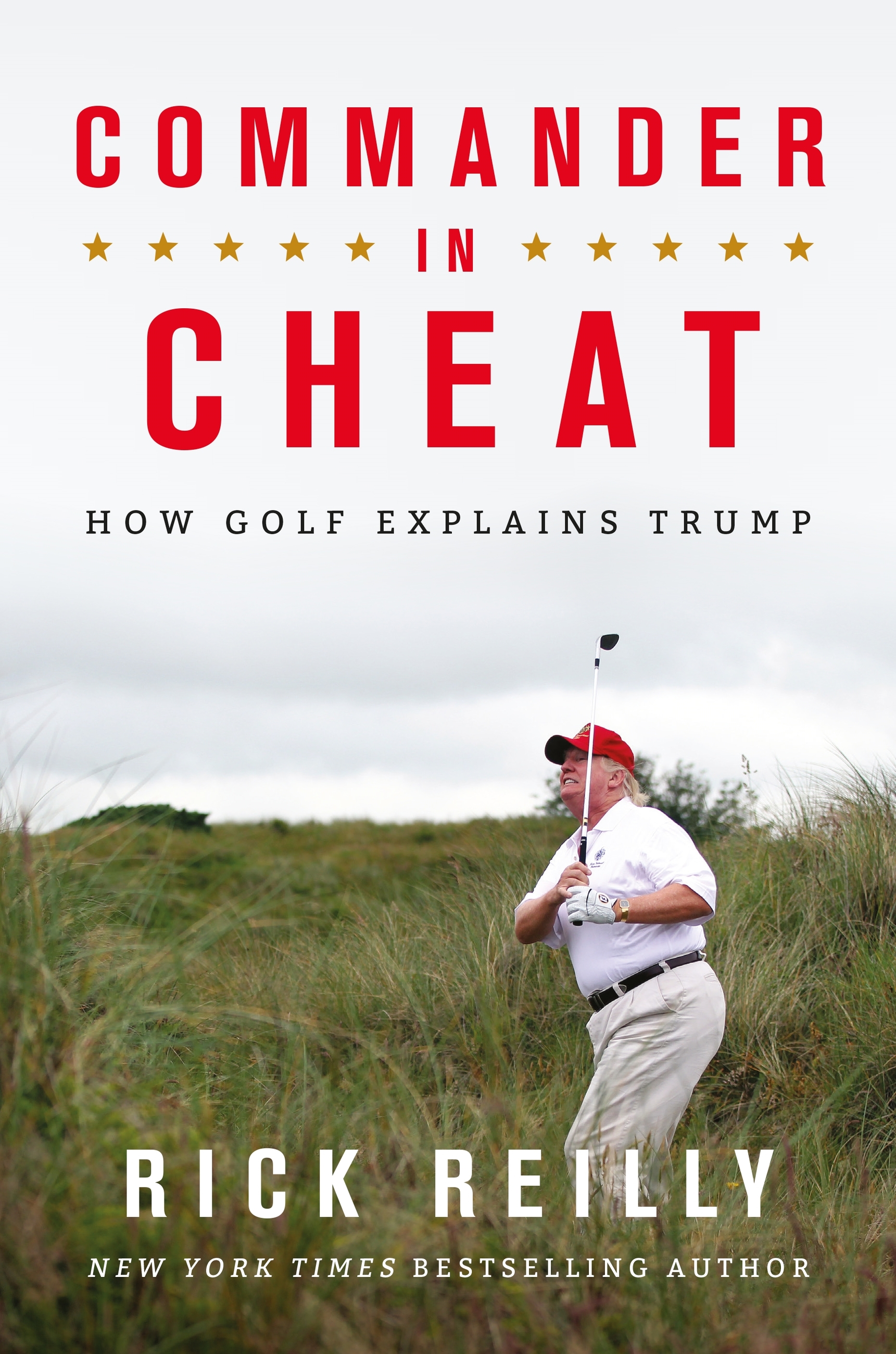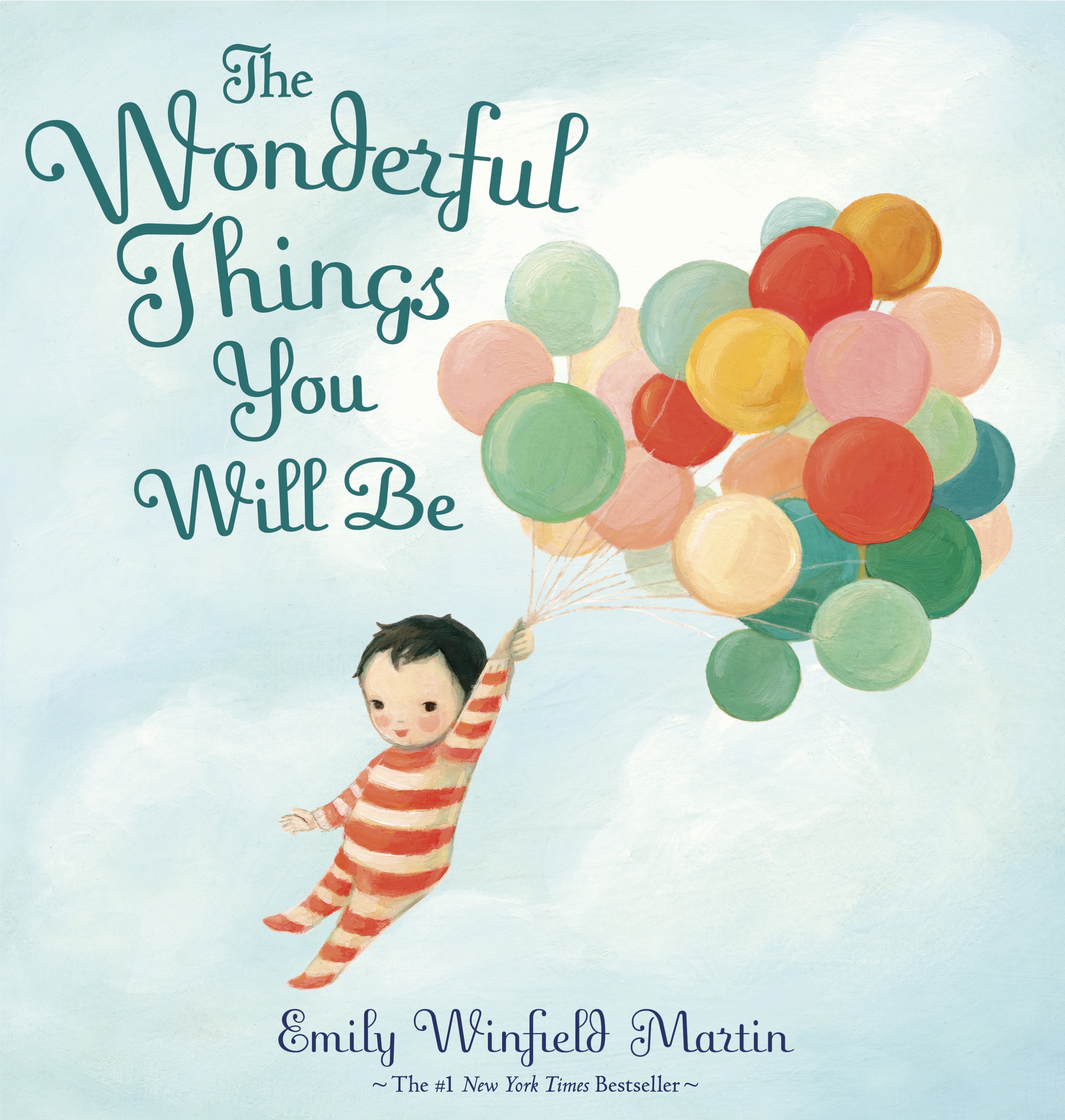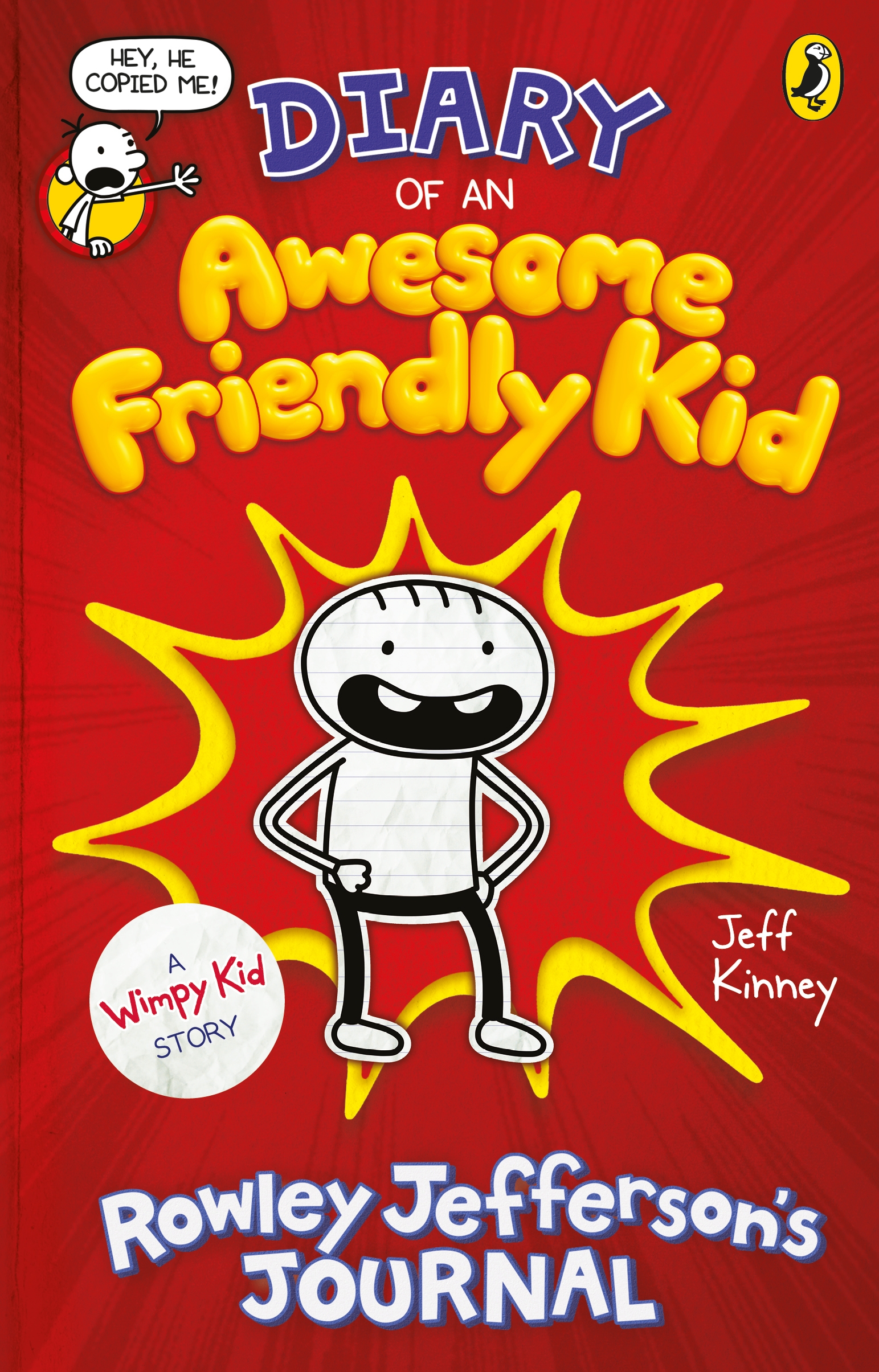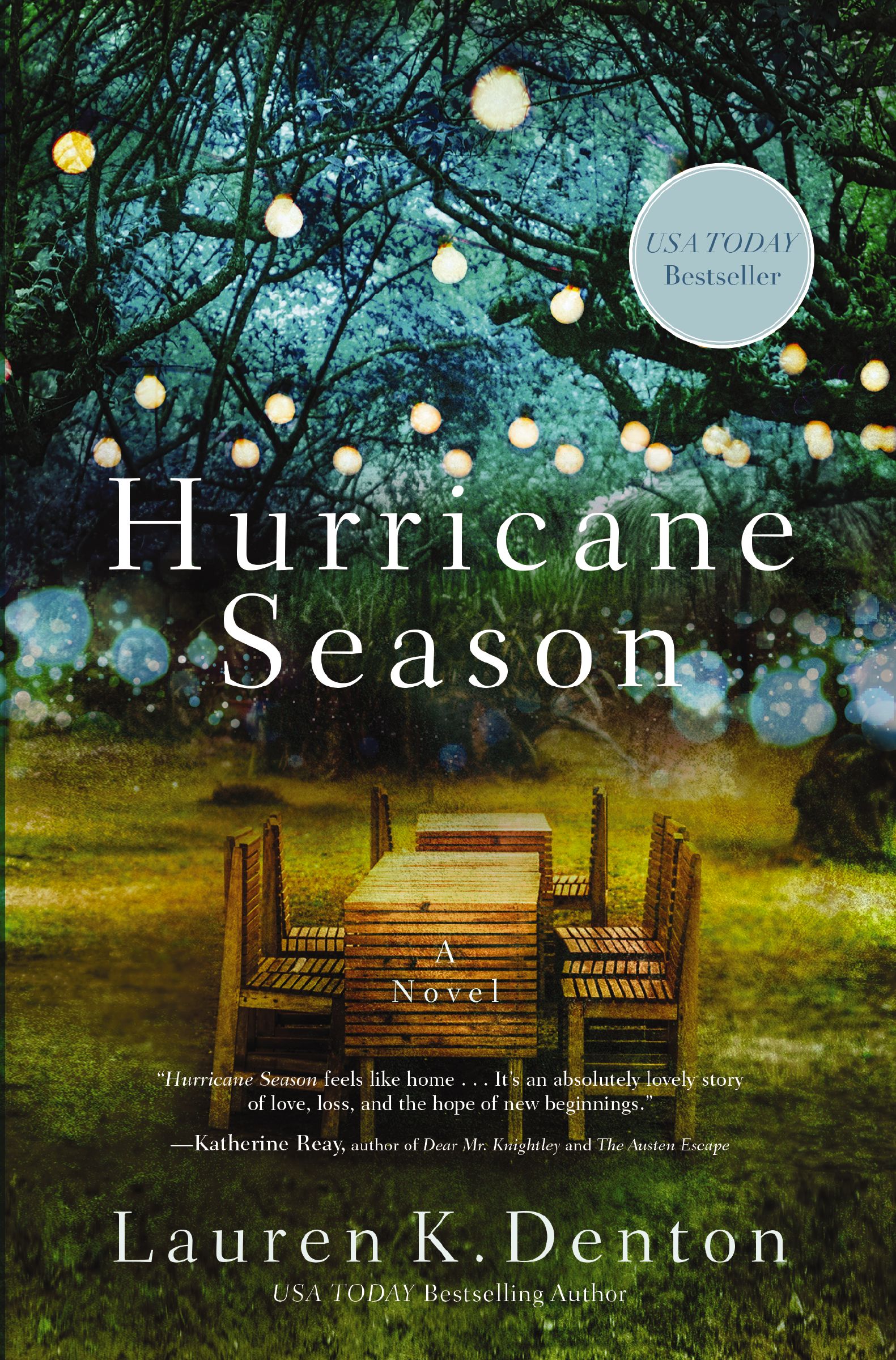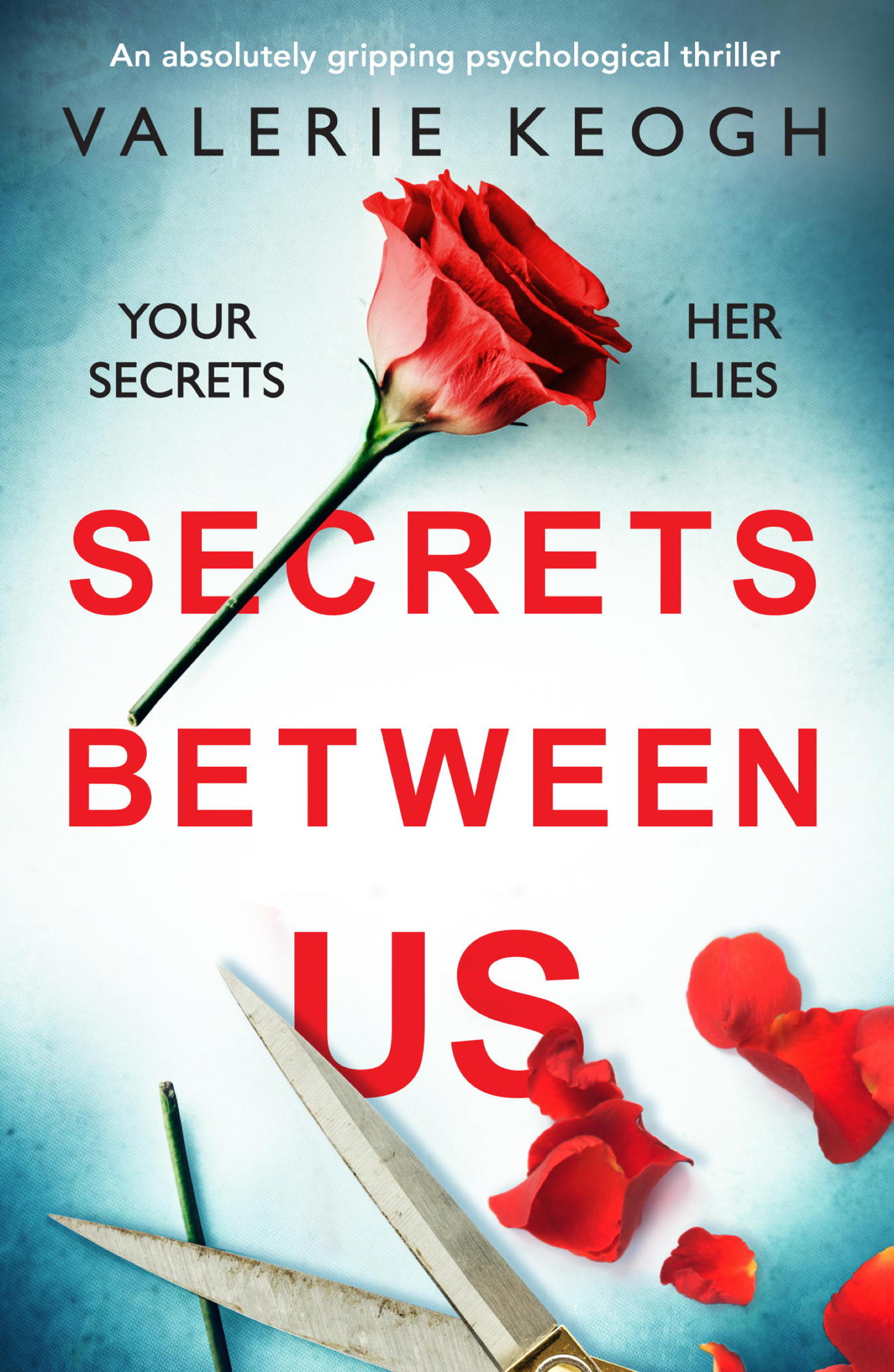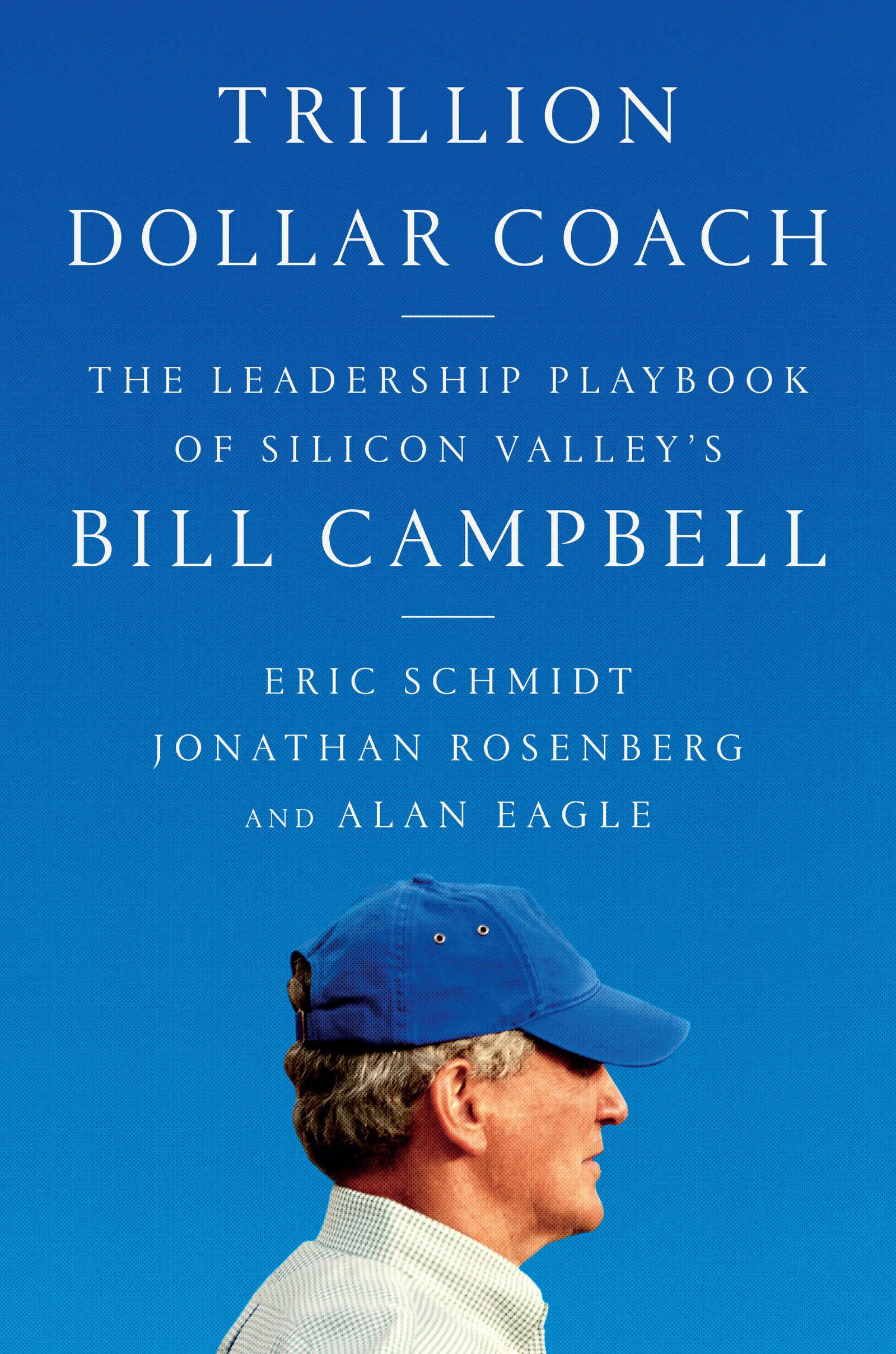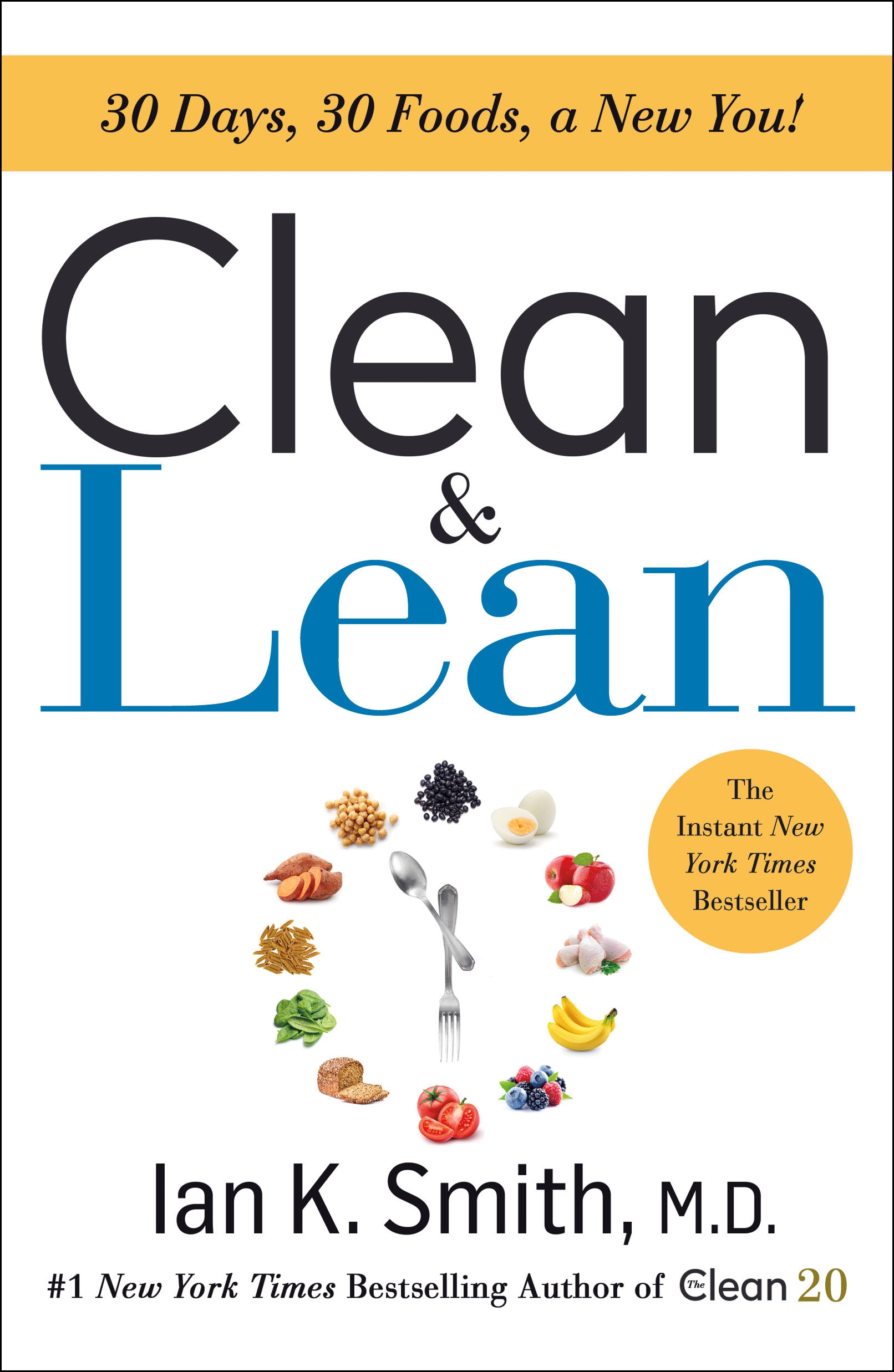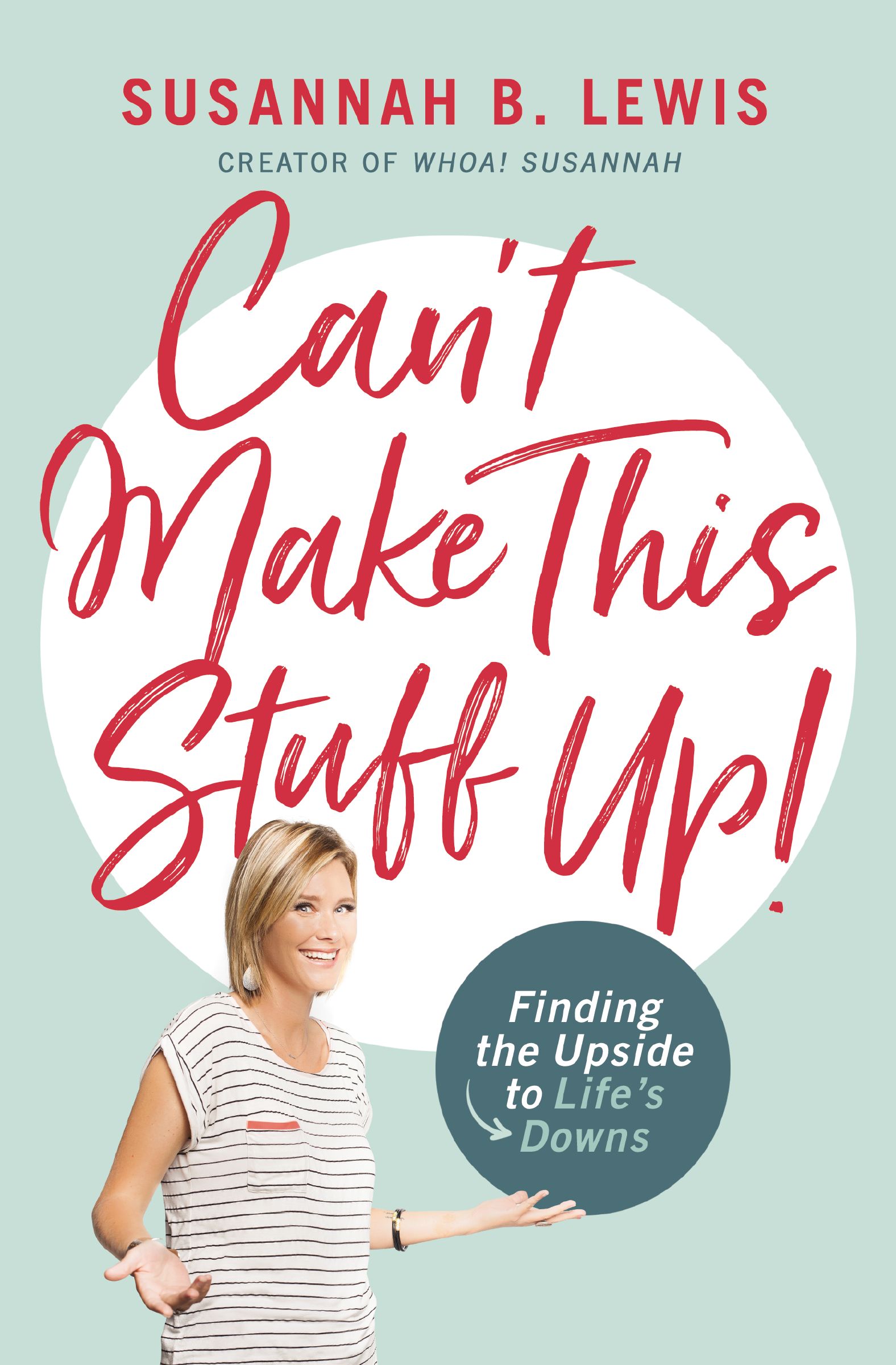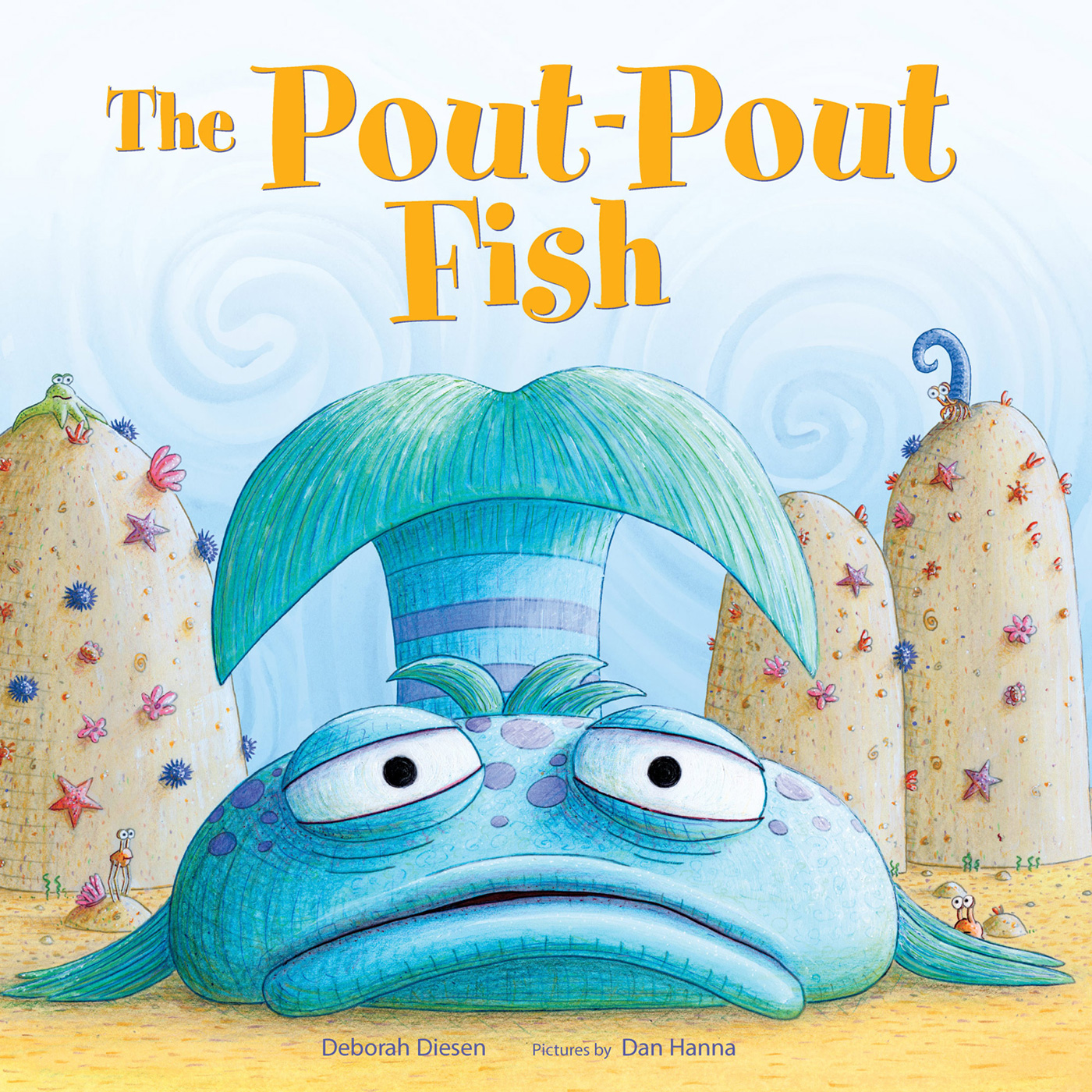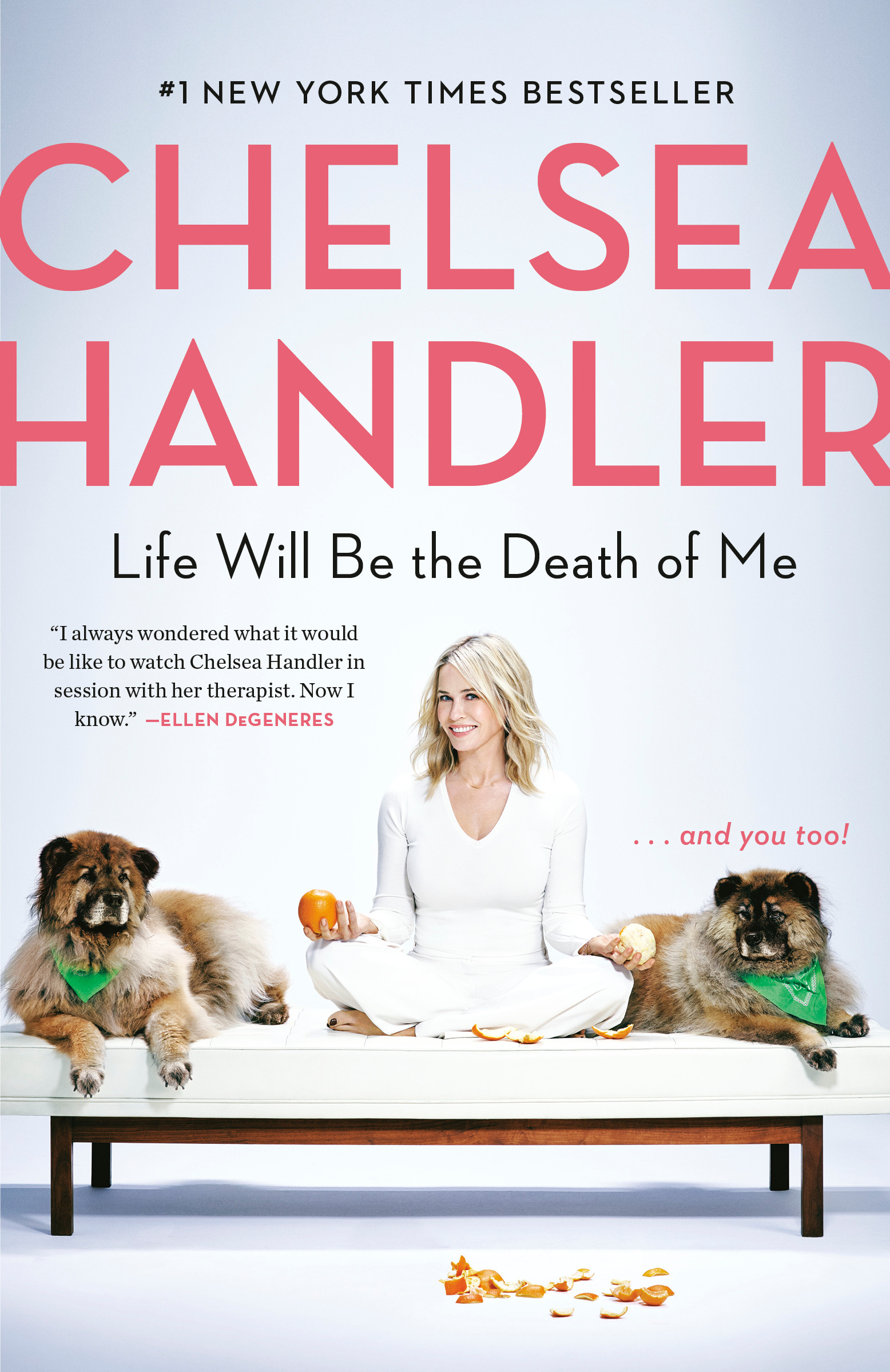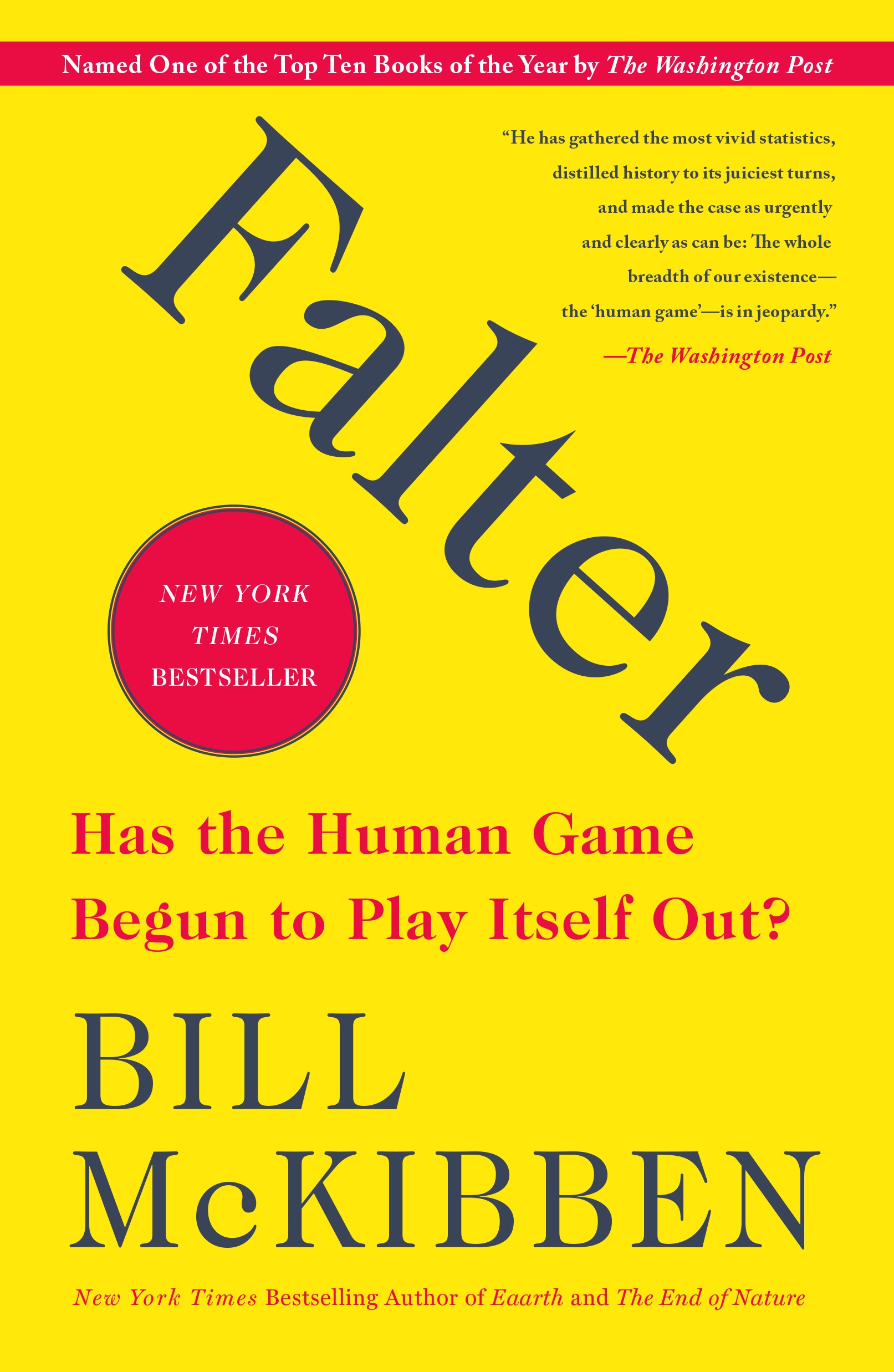Windows Forms 2.0 Programming
by Chris Sells
2021-02-02 15:05:15